©2021 Reporters Post24. All Rights Reserved.
In the latest development, Huawei has started rolling out a new beta patch for the registered HarmonyOS 2.0 beta devices limited to the Chinese market. Moreover, the new patch only weighs around 20MB.
According to the changelog, this update optimizes the experience of using the Service Widgets and functions related to fingerprint authentication.
It’s suggested that this latest patch improves the overall user experience of the HarmonyOS 2 beta devices and optimizes the features for the best use cases.
As for your information, Service widgets are a core part of the HarmonyOS 2 operating system and enable on-the-go services to the users.
Service widgets allow users to see key information through widgets in a very efficient way. These service widgets can be added to the home screen with a simple tap and can be placed anywhere on the home screen.
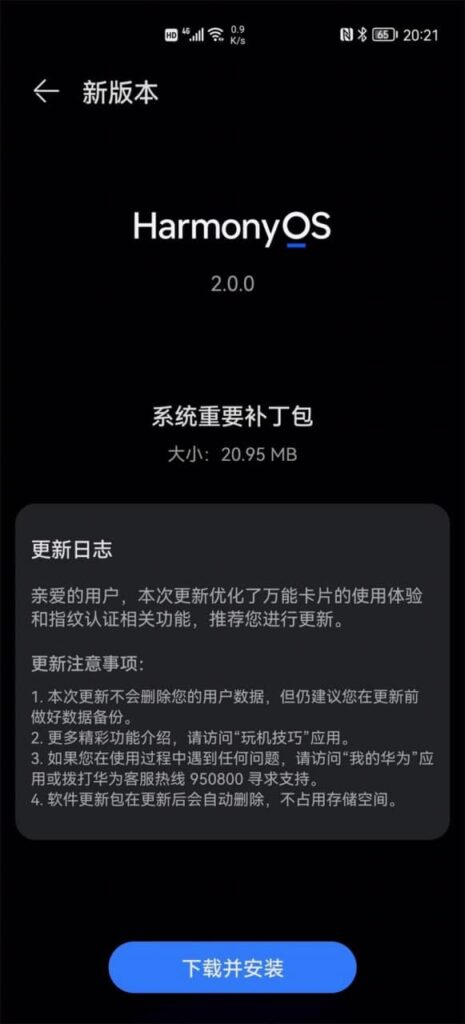
On the other hand, HarmonyOS 2.0 beta testing is still underway for several Huawei and Honor devices. Meanwhile, the company has also begun sending the first stable HarmonyOS update for 18 top devices including P40, Mate 40, and more.
Talking about the new features, this latest operating system comes with a new home screen, control panel, service center, HarmonyOS font, smoother sharing, smart home connection, better security, and other important additions to provide a new user experience.
Furthermore, Huawei is rapidly moving forward in terms of the HarmonyOS 2.0 beta testing program in mainland China and planning to start HM OS beta in the global market as soon as possible.
Below you can check all of the information regarding this software patch.
NEW HARMONYOS 2.0 UPDATE DETAILS:
Update size details:
- The HarmonyOS 2.0beta patch comes with 20.95 MB.
Changelog:
- Optimizes the experience of using the universal card.
- Brings fingerprint authentications related function.
Notes:
- This update will not erase your data.
- We recommend you take a backup of your important data.
- Use a stable connection to download the update package.
Source: huaweicentral.com


