©2021 Reporters Post24. All Rights Reserved.
Today we have something a little bit different. As part of an upcoming review, we needed a good number of M.2 SATA SSDs. We decided to take this opportunity to evaluate the state of inexpensive SATA SSDs at the 250GB capacity point that is commonly used for boot devices today. While NVMe drives have long since surpassed SATA for the performance crown, and indeed quality SATA drives can fully saturate the SATA bus, that does not mean that all SATA drives are created equal. We are going to look at six different SATA drives and see which, if any, manage to stand out from the pack.
This will not be my normal full-fledged review; instead, I have run a small subset of our normal SSD testing routine. This will give us a basis for comparison between the drives that is good enough to rely upon, without taking quite as long as my normal full suite of benchmarks. After all, a good portion of our readers will see “M.2 SATA SSD” and immediately think of these as boot devices.
The Six SSDs Comapred
Our motley collection of SATA SSDs consists of the following:

At the time of writing this review, all of the drives are between $32 and $45. Pricing changes over time, but here are Amazon Affiliate Links to the drives. We may get a small commission to the drives which helps to pay for buying these drives for the review.
- Teamgroup MS30 256GB
- ADATA SU650 240GB
- Kingston A400 240GB
- PNY CS900 250GB
- ADATA SU800 256GB
- Samsung 860 EVO 250GB
In addition to these SATA SSDs, I have two lower-cost NVMe SSDs that I have tested as well in this 240-256GB range to provide NVMe performance in context:
- Samsung 970 EVO 250GB
- Toshiba / Kioxia BG3 256GB
Unlike the SATA drives, these two NVMe drives were not brand new, but they were TRIM’d and returned as close to factory’s new state as I could for the testing. The Samsung 970 EVO drive represents a relatively high-end PCIe 3.0 NVMe drive at this capacity, while the Toshiba BG3 represents something entry-level that would typically be found as an OEM drive in a laptop or desktop. See the STH Project TinyMiniMicro series for more on these.
M.2 SATA SSD Specs
Since we have so many drives to consider, I summarized all the information I could on the drives and put it into a table.
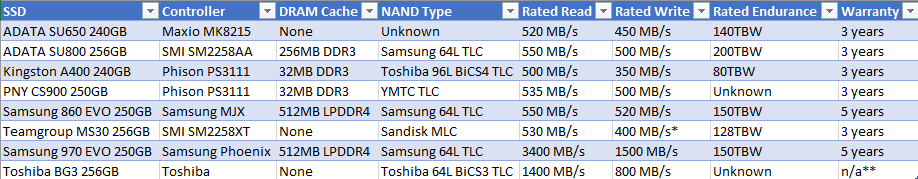
Two asterisks are in there that require explanation. Firstly, the Teamgroup MS30 256GB has 480 MB/s write speed advertised on its packaging, but the online spec sheet shows 400 MB/s. I have elected to put the more conservative number in the table here. Lastly, the Toshiba BG3 does not have a warranty period listed because it is an OEM-only part and does not come with its own warranty.
Overall, the standard warranty period for non-Samsung drives appears to be 3 years. Most of the drives have a pretty aggressive sequential read rating, but the rated write speeds are a bit more variable. The rated endurance has a good bit of range as well, from as low as 80 TBW to a maximum of 200 TBW, with PNY still not publishing a rated endurance.
We will note that the BG3 was replaced by the Toshiba BG4 and the 970 EVO was replaced by the Samsung 970 EVO Plus 250GB.
Test System Configuration
We are using the following configuration for this test:
- Motherboard: ASUS PRIME X570-P
- CPU: AMD Ryzen 9 5900X (12C/24T)
- RAM: 2x 16GB DDR4-3200 UDIMMs
Our testing scenario is a bit different than normal here. The system is booted from a separate drive that is not part of the testing group, and the test SSDs are installed in one of the two M.2 slots on the motherboard. Each drive is filled to 85% capacity with data and then some is deleted, leaving around 60% used space on the volume.
In addition to the slightly different testing procedures to our mainstream NVMe SSD reviews, only three benchmarks were actually run; they are CrystalDiskMark at the 8GB test size, Anvil Storage Utilities at the 8GB test size, and my standard post-cache write speed test.


