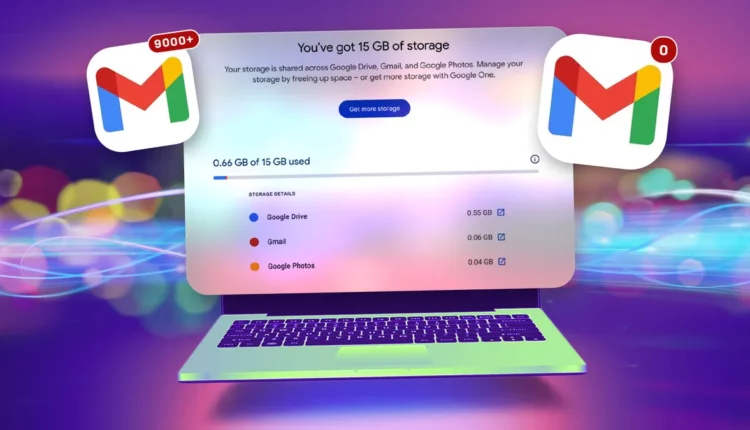©2021 Reporters Post24. All Rights Reserved.
When I created my Gmail account in the 2000s, I didn’t think I would ever fill up my inbox. That seemed especially true after Google increased the amount of free Gmail storage to 15GB in 2013. But fast forward to 2025 and I’m receiving more email than ever. File sizes have increased over time and I haven’t been clearing those dozens of unwanted messages I get every week.

Before I knew it, my inbox was full. I didn’t want to go through my emails one by one and I definitely didn’t want to pay for more storage. Luckily, I didn’t have to: I found a way to clear out massive amounts of storage in minutes, and I didn’t lose a single important email in the process.
All I had to do was create a second Gmail account to store all of my current messages. There’s no restriction on the number of free Google accounts you can own, which means I could set one up as a dedicated archive account and then transfer all of my old emails to it.
Transferring your Gmail messages is also a great strategy if you have a school or business Gmail account that you won’t be able to access permanently. Most universities and businesses will deactivate your account once you’re no longer a student or employee so if you want to view your old messages and files, you’ll have to port them to a personal account before you lose access.