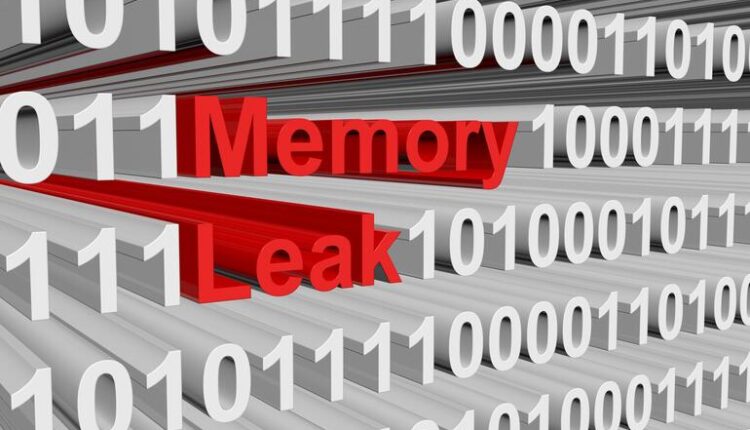©2021 Reporters Post24. All Rights Reserved.
The cause of a memory leak in Apple’s recently-released macOS Monterey that has been plaguing users since it’s early November release has been found, and while its effects can be devastating avoiding the bug will be simple for most users.
Users who installed macOS Monterey when it became generally available in late October started noticing some serious issues almost immediately out of the gate. Apps like Firefox, Control Center, Safari and others were eating up massive amounts of RAM (one user reported 20GB of RAM in use by Firefox on his 64GB M1X Mac).
Other users reported multiple instances of system alerts warning them that their computer had run out of memory, or warning that a particular app was consuming large amounts of memory. The cause was unknown, but the problem was clear: Something in macOS Monterey is wrong.
Luckily, developers at Mozilla found a common denominator between all of the reports of memory leaks in Monterey: Every single user was using a non-standard mouse pointer.
“On macOS 12 Monterey, using a non-standard cursor size or colors causes a large memory leak in Firefox. Firefox version 94 includes a fix that reduces the memory leak, but the problem can still occur. The problem has been reported to Apple and a fix is expected in a future update to macOS 12,” said Mozilla poster williamyoung.
As one Apple blogger pointed out, it’s more than just a problem with Mozilla, unfortunately: The leak happens any time a non-standard mouse pointer changes shape. That means mousing over a text field, hovering over a button, or using any app that creates a custom mouse pointer will cause the leak to happen, provided it’s changing from a cursor that is different from the macOS standard.
All of that info boils down to one remediation step: You need to change your macOS mouse cursor back to the standard one. There hasn’t been word from Apple as to when a patch will be released, but in the meantime Mac users who rely on customized pointers for accessibility reasons will be left struggling or living with constant reboots.
How to reset your mouse pointer in macOS Monterey
Resetting the appearance of your pointer in macOS is a pretty cut-and-dry process that should only take you a minute, and save you a lot of headaches in the coming weeks.
Start by opening the Settings application (Figure A). There you’ll see Accessibility. Click on that.

Figure A: The macOS Monterey System Preferences screen. Note Accessibility in the middle of the second full row of icons.
On the screen that opens you’ll see several different accessibility categories to choose from. You’re looking for Display, which should be the third option down under the Vision category. On the Vision screen there should be three categories to choose from: Display, Pointer and Color Filters. Select Pointer and you’ll see the screen shown in Figure B.

Figure B: How your mouse pointer in macOS Monterey should be configured to avoid the memory leak.
The settings in Figure B are exactly as they should be for a default mouse pointer. If you need to change yours, just do two things: Drag the pointer size selector all the way to the left, and click Reset on the pointer color options.
Source: www.techrepublic.com