©2021 Reporters Post24. All Rights Reserved.
Mobile phones are already for some time our trusted and necessary companions, so losing access to it or getting your data locked out is a pure nightmare. And even though Android phones are not as protected by various complex layers as the iOS ones, unlocking it without a password is not an easy feat. But in some cases it can be a very important thing to do, because for example it’s very easy to forget your password or a lock pattern. Or maybe you just got a locked second-hand phone and need to set it up as your own. Luckily, there are some easy solutions for all such Android woes.
This method works only if you have previously enabled “Find My Device” on your Android phone. And it will delete all content on your phone together with the screen lock.
Step1. Visit Google’s Find My Device website on your computer.
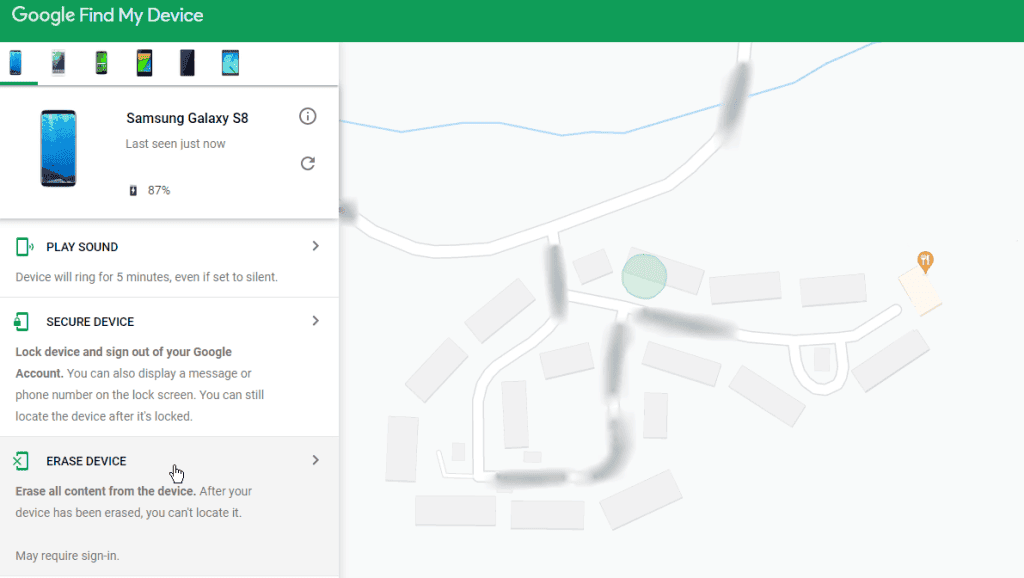
Step2. Choose “ERASE DEVICE”.
On the left side of you computer screen. Once you finished the erasing process, your phone will be boot into recovery mode and start a factory reset. Please note that this process can not be stopped once it begins. The screen lock will be removed after the whole process gets completed.
Unlock Android phone with Google account
Step1. Put wrong pattern up to five times.
Step2. Click on Forgot pattern.
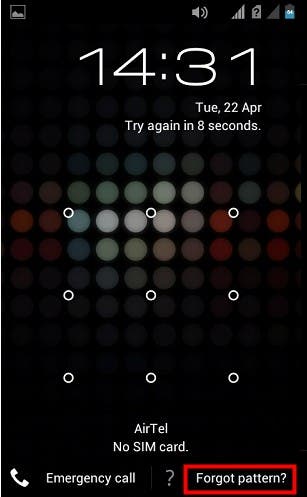
Step3. Enter your Google account and password and click on “Sign in”.
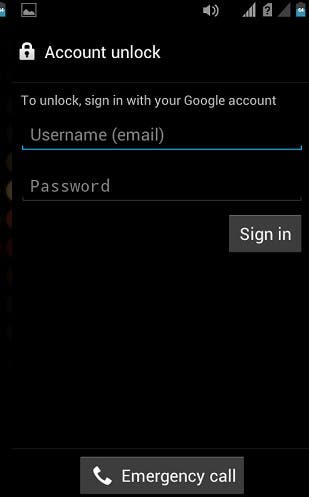
Step4. Then you will be able to set your new unlock pattern.
Unlock Android Phone with iMobie DroidKit
If you are not a technically skilled person or the 2 methods above won’t work for you, then iMobie’s DroidKit might be the best solution for you. With DroidKit, you really don’t need any extra tech skills and it’s easy to use and available to anyone. Take a look, how easy is to unlock a Samsung phone for example.
DroidKit supports removal of all types of Android screen locks, PINs, passwords, patters, fingerprint ID or face recognition. It also works on 20.000+ models of Android phones across all manufacturers, with some notable exceptions like OnePlus devices. But the makers are working hard on adding them too. For the phone unlocking you don’t even need to root the device, just few simple clicks in the software tool. But of course all the data and content on the unlocked phone will be erased in the process. After all , DroidKit is strictly only for personal and legal usage. Check below for how to use DroidKit to unlock Android phone without password.
Step1. Download and open DroidKit, and then connect your Android device to the computer with a USB cable. Choose Unlock Screen on the right top corner of the front page.
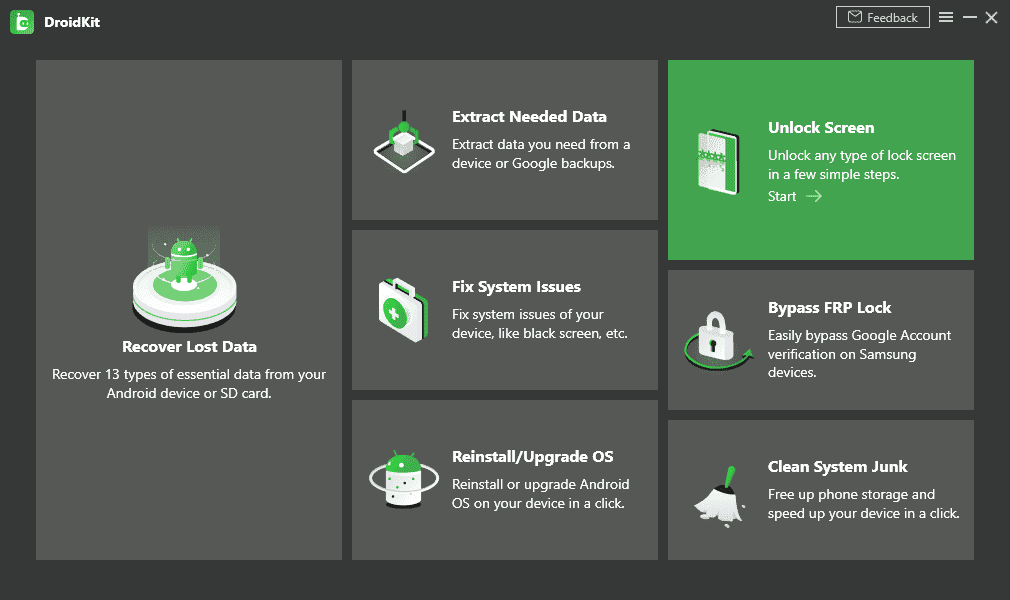
Step2. Tap on the “Start” button
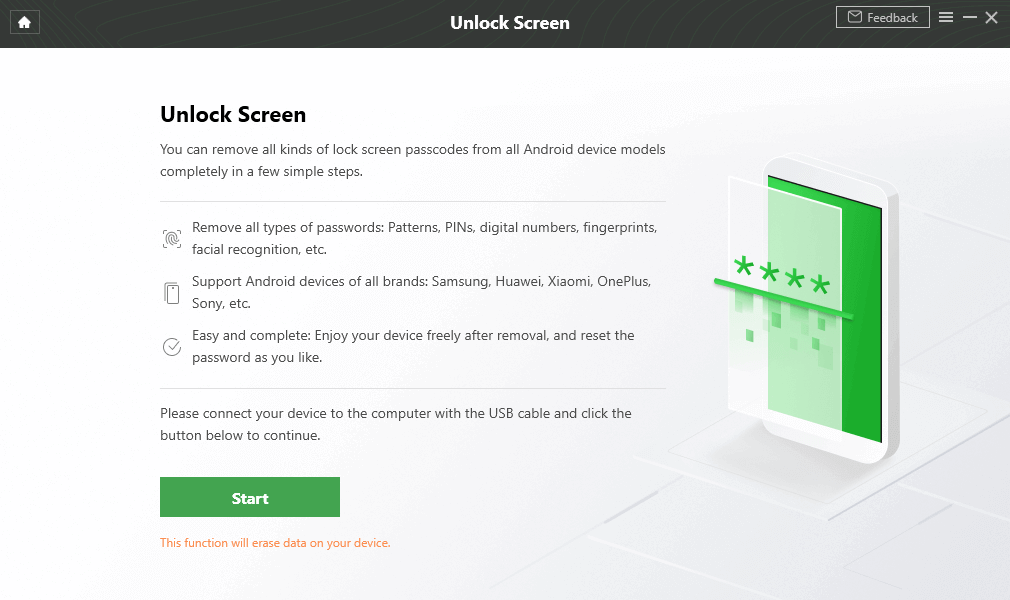
Step3. Click “Remove Now” to continue.
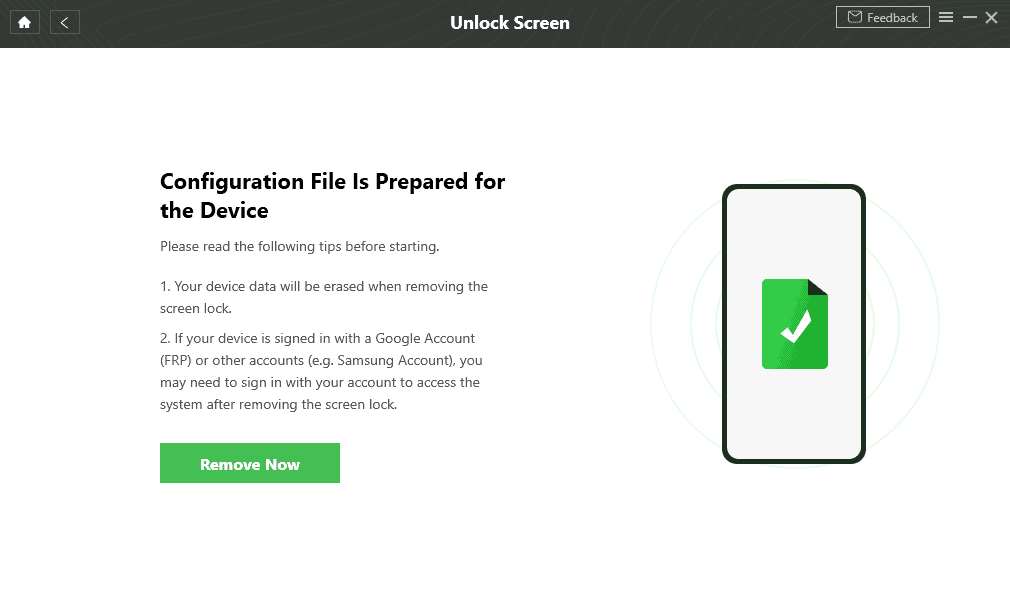
Step4. Choose your phone brand and continue.
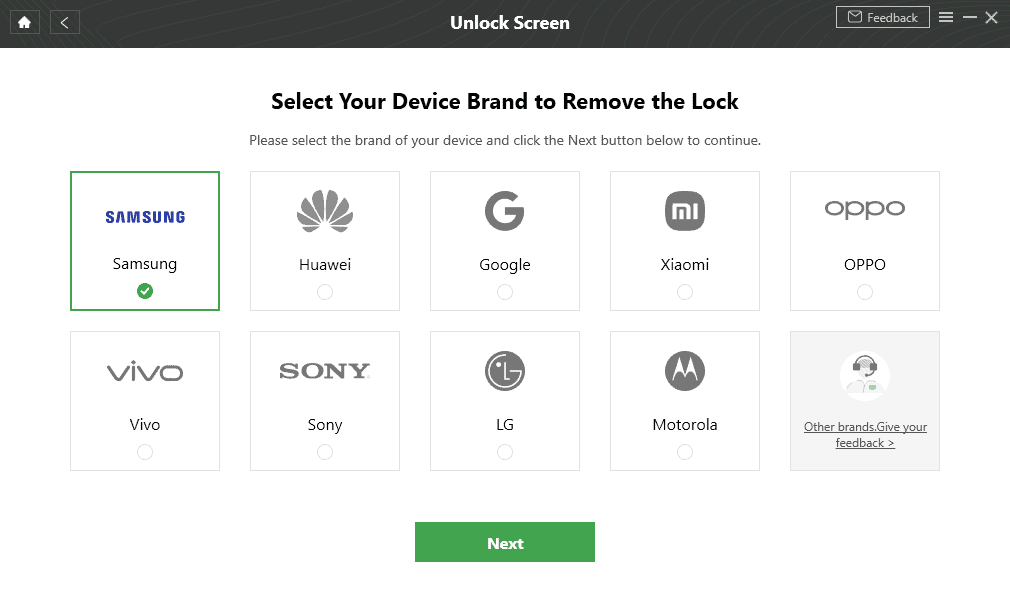
Step5. Follow the on-screen instruction you will see and your screen lock will be removed a few minutes later. Your Android phone will get restarted and then you can regain access to your phone now.
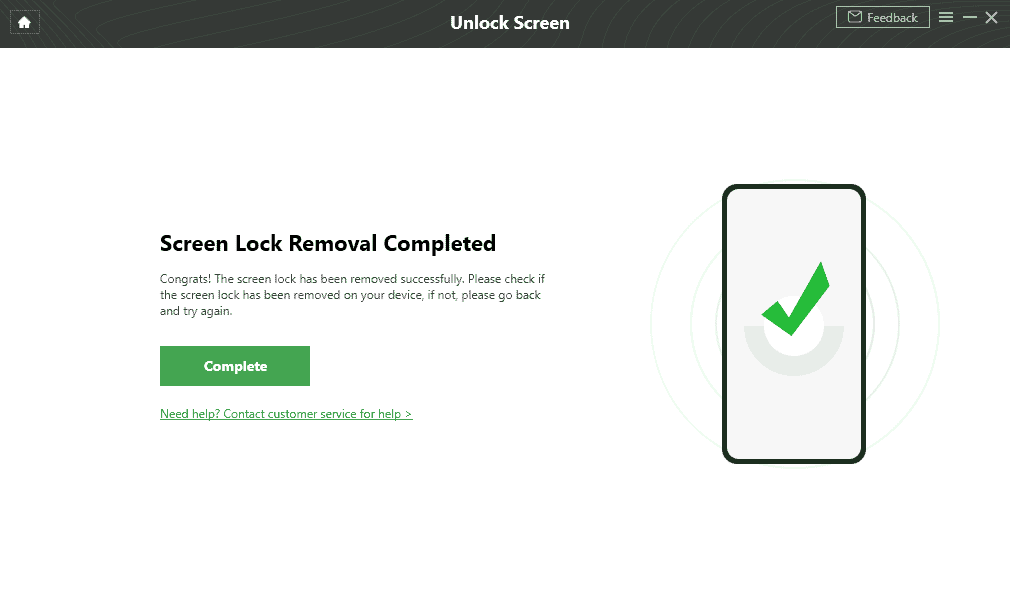
But that’s just one part of its magic. DroidKit is designed as the ultimate one-stop solution for common Android problems and can handle most of them with ease. Like recovering lost data or extracting them from crashed systems, bypassing Samsung FRP lock, fixing system issues or reinstalls / upgrades for Samsung devices. And last, but not least cleaning and optimizing your system for the best performance.
DroidKit is available both for Mac and Windows platforms and you can download the trial version fully for free. But to unlock the full potential and features, you need to activate it. Luckily they are currently offering some heavy discounts and the full package of DroidKit is covered by a 1 year plan for 5 devices and 1 computer. And for a very reasonable price, because you are getting a universal solution to a wide range of Android issues. So check it out.
Source: gizchina.com


