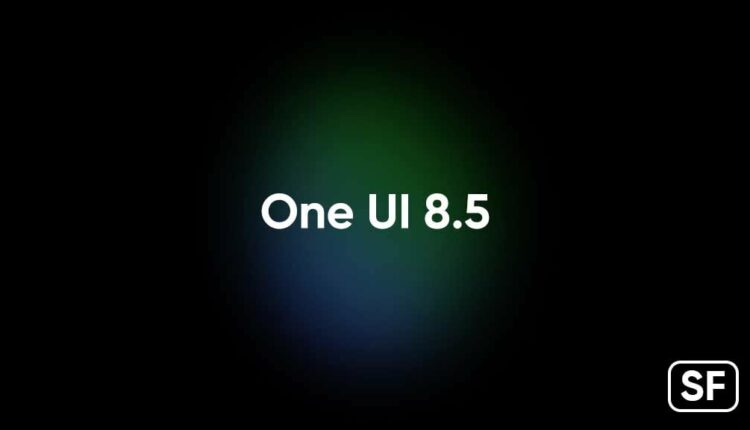©2021 Reporters Post24. All Rights Reserved.
Samsung may have just begun rolling out One UI 8, but development of its next iteration is already well underway. One UI 8.5, still based on Android 16, isn’t shaping up to be a routine mid-cycle update. Early internal builds reveal a blend of refined visuals, meaningful AI upgrades, and smarter system tools that push it beyond a simple polish. Expected to launch with the Galaxy S26 series in early 2026, One UI 8.5 also sets the stage for the bigger leap to One UI 9 on Android 17. Here’s a closer look at everything we know so far.
Why does One UI 8.5 exist?
Samsung is preparing One UI 8.5 as a bridge update ahead of its next full software overhaul. The company traditionally debuts a fresh version of its custom Android skin alongside new Galaxy S flagships, and the Galaxy S26 series will be no different. Since Android 17 won’t be ready in time for the S26 launch, Samsung can’t move straight to One UI 9. Instead, it’s opting for a mid-cycle update that still feels substantial.
Historically, such updates were labeled “x.1” releases, but next year, Samsung is shifting to “x.5,” highlighting bigger under-the-hood changes. One UI 8.5 will refine the design language introduced with UI 8 while adding performance enhancements and smarter AI-driven tools. By shipping the S26 lineup with upgraded software, new features, and deeper Galaxy AI integrations, Samsung ensures its flagships feel a step ahead of rivals launching in the same window.
This gives Samsung’s upcoming flagships a competitive edge, offering buyers not only cutting-edge hardware but also a more capable, polished software experience right out of the box. The strategy underlines how crucial software has become in differentiating premium devices.
Galaxy AI features
With One UI 8.5, Samsung is doubling down on AI features. It’s introducing several new Galaxy AI tools focused on enhancing productivity and convenience. Some of these features are currently exclusive to China, and there’s no telling if Samsung will release them globally.
- Meeting Assist (China-only): Meeting Assist acts like a real-time translator for business settings, making cross-language collaboration much smoother. Whether you’re on a video call, in a team meeting, or attending a live presentation, it can translate both spoken conversations and on-screen presentation text instantly. This makes it an invaluable tool for professionals working in global teams.
- Touch Assistant (China-only): Long documents and lengthy web pages are often overwhelming to read on a smartphone. Touch Assistant tackles this by processing text for better readability. It breaks down dense content, making it easier to skim or understand. It’s designed to save time for students, researchers, and professionals who often juggle large volumes of information.
- Smart Clipboard (China-only): Copying and pasting isn’t just about moving text anymore. With Smart Clipboard, One UI 8.5 uses Galaxy AI to add intelligence to the process. Whenever you copy something, it will suggest useful actions such as summarizing, correcting grammar, translating, saving to favorites, or even opening a relevant app or website. This makes the clipboard a mini productivity hub instead of just a passive storage space.
- Social Composer (China-only): Creating social content is about to get a lot easier. Social Composer can automatically generate captions, reviews, or posts based on images you upload or your recent shopping activity. For example, if you take a food photo or buy a gadget online, the AI can instantly suggest a polished Instagram caption or product review. It’s designed to help casual users and influencers alike create shareable content faster.
- AI Agents Integration: Samsung isn’t locking users to just its own AI. With One UI 8.5, AI Agents Integration allows access to multiple providers — Galaxy AI, Google’s Gemini, Gauss Cloud, and Perplexity — directly from a new launcher shortcut. This may even replace the Google Search bar with a multi-AI hub that delivers concise, three-sentence answers. It’s a bold step toward making AI more accessible and customizable.
- AI Call Screening: Borrowing inspiration from Google Pixel devices, AI Call Screening automatically manages incoming calls. The AI can answer unknown numbers, filter out spam or robocalls, and provide a live transcript so you can decide whether to pick up. This helps reduce interruptions and gives users more control over who gets through.
- Private Display: Privacy also gets an AI-powered boost. Private Display uses algorithms to limit screen visibility from side angles, ensuring sensitive information stays private. If someone tries to glance at your screen from the side, AI could dim or obscure parts of the display. It’s unclear if this feature requires specific hardware or if it can be enabled on any OLED display.
- AI launcher shortcut: One UI 8.5 will introduce an AI launcher shortcut on Galaxy devices, enabling users to ask questions and get concise, friendly answers in three sentences or less directly from the home screen. This feature could replace the Google Search bar and allow users to choose between different AI providers.
- Privacy protection: One UI 8.5 adds a privacy tool that spots personal details in photos. Before sharing, users can blur or hide things like IDs or passports. It offers styles like pixelation or blurring, shows a preview, and is found in the image-sharing menu under More.
Updated system apps
One UI 8.5 improves the system apps on Galaxy devices with UI enhancements, new features, and optimizations aimed at delivering a more intuitive experience.
- Phone app: The dialer interface is being revamped. Instead of the usual three fixed tabs, One UI 8.5 will use a single floating pill-style navigation bar, with a circular highlight indicating which tab is active. This design resembles iOS 26’s tab style. The call icon is also getting a refresh to better match Samsung’s newer iconography introduced in One UI 7.
- My Files: Samsung is revamping My Files in One UI 8.5 with cleaner visuals and better one-hand usability. Changes include circular category icons, a bottom search bar, yellow folder icons, and pill-shaped full folder path indicators. You also get a dedicated internal storage section with percentage usage, rather than precise used/available numbers.
- Gallery: Samsung’s Gallery app gets a similar redesign with a pill-shaped navigation bar. It also introduces stacked previews for albums, rather than the most recent photo in an album being the default thumbnail. These changes reflect the broader design language for One UI 8.5.
- Quick Share: Quick Share adopts a slimmer, pill-shaped floating bar for the Send and Receive controls, replacing the previous blocky design. It also now supports NFC-based file transfers for easier sharing between devices. The update introduces a new Family Sharing feature within Quick Share that enables seamless sharing of content, storage, and device access with family members in the Galaxy ecosystem.
- Routines: One UI 8.5 introduces two new actions for Routines called “Ask Gemini” and “Ask Bixby.” These actions let users send queries directly to either Samsung’s Bixby assistant or Google’s Gemini AI within automation routines, enabling combined task automation and AI interaction. Both features provide a text box for entering questions, with Ask Bixby offering additional suggested actions like placing calls or controlling smart lights.
- Auto Blocker: Auto Blocker, which blocks risky actions like app sideloading and unauthorized software updates, can be inconvenient for enthusiasts who need to disable it for specific tasks. One UI 8.5 will allow users to temporarily disable Auto Blocker for 30 minutes, balancing user convenience and security. Users will see a countdown for when Auto Blocker turns back on. They can still choose to disable it indefinitely if preferred.
- Device Care: The Device Care interface in One UI 8.5 gets a streamlined design update. Key indicators for memory, storage, and battery are now wider and display percentage values directly. The big emoji representing device status in previous versions is replaced with plain text for a cleaner look. The overall layout is more condensed and visually refined, making important device health information easier to read. All this while maintaining functionalities like performance profiles and auto optimization.
- Weather app: The Weather app may bring back pollen tracking in One UI 8.5, displaying tree, grass, and ragweed pollen levels with color-coded severity icons. This feature was removed in earlier updates, but it will now offer allergy sufferers important information for planning outdoor activities. The app also features a UI refresh with glass-like, multi-layered design elements inspired by iOS, offering a cleaner and more modern look. Additionally, it now also adds gradient on the sides.
- Call screen: One UI 8.5 brings a visual refresh to the in-call screen with squircle-shaped buttons replacing the previous flat control layout. The buttons are rearranged for better usability, and the three-dot “More options” button is moved to a more prominent position. The in-call dialer also receives a redesign, transitioning from a dense flat layout to one with neatly separated buttons. Additional visual touches like gradient blur are applied to the call interface elements, creating a cleaner, more modern aesthetic.
- One UI 8.5
- One UI 8.5
- Driving mode: One UI 8.5 makes Driving Mode more intuitive and user-friendly. The interface is refreshed with a card-style design that provides clear suggestions to minimize distractions while driving. Users can customize the mode with more options, such as setting preferred behaviors and choosing quick actions. The update aims to simplify managing Driving Mode and increase its usefulness, helping users stay focused and safe while driving.
- Auracast: One UI 8.5 significantly improves Samsung’s Auracast feature with a redesigned, user-friendly Audio Broadcast interface. It introduces a clear layout with separate tabs for sending and receiving broadcasts, making it easier to start or join an Auracast session. Users can broadcast media or voice audio with customizable settings like device name and password for secure connections. The interface resembles Quick Share in design. It also makes Auracast more accessible, placing it prominently near Quick Share and Music Share in the Connected Devices menu.
- Power saving: One UI 8.5 simplifies the Power Saving menu by redesigning it to be cleaner and more intuitive. The update organizes power-saving options better, making it easier for users to manage battery-saving preferences. Settings related to performance and display limits, such as CPU speed, brightness, and motion smoothness, are now only accessible after enabling Power Saving Mode, ensuring users activate the mode before customizing its features.
Functional and UI enhancements
- Fully customizable Quick Panel: One UI 8.5 introduces a fully customizable Quick Settings panel. Users can change the size of toggles and widgets, move them anywhere within the panel, and even remove unnecessary tiles. The update does not restrict where modules can be placed, supports both vertical and horizontal layouts for certain sliders, and lets users leave empty spaces for a more personalized experience.
- Update screen: One UI 8.5 features a revamped software update screen, with a sleek, minimalistic layout replacing the older segmented blocks. The update screen now opens with a visually appealing splash page featuring a gradient One UI logo and a prominently placed “Check for updates” button. The banner image also gets a refresh. Additional options like auto-download over Wi-Fi are accessible via a more streamlined menu.
- App folders: One UI 8.5 introduces a new stacked preview for app folders. Replacing the previous three-dot overflow indicator, users now see a layered stack of app icons in the folder’s bottom-right corner. Additionally, Samsung now allows for deeper customization of app folders. Users can adjust not only the folder background color but also its opacity, creating more visually harmonious homescreen layouts.
- Double back tap: One UI 8.5 may bring native support for the double back-tap gesture on Galaxy phones. This gesture allows users to double-tap the back of their device to trigger various actions, such as activating AI functions, turning on the flashlight, opening notifications, launching apps, enabling privacy mode, accessing quick settings, and taking screenshots.
- Wi-Fi: One UI 8.5 introduces new Wi-Fi connectivity options focused on improving network stability and switching efficiency. Intelligent Link Assessment monitors Wi-Fi signal quality in real time. It automatically switches the device to mobile data when the Wi-Fi connection is weak or lost, ensuring uninterrupted connectivity. Intelligent Network Switch uses historical Wi-Fi handover data and user movement patterns to predict when to switch from Wi-Fi to mobile data, based on places where the Wi-Fi signal is typically unreliable.
- Battery pill: One UI 8.5 introduces a new “Show battery background” option that allows users to hide the pill-shaped battery icon in the status bar while keeping the battery percentage visible. This change addresses user feedback about the battery pill being hard to read and visually obtrusive. By removing the battery icon’s background, the display becomes cleaner and more minimalistic, improving readability without losing important battery information.
- Lockscreen: One UI 8.5 introduces a blurred background effect for lock screen notifications, enhancing readability. This blur effect makes notification text clearer and more legible while maintaining a modern and clean lock screen appearance. Additionally, the update offers several new clock styles for the lock screen.
- App icons: The latest early One UI 8.5 build adds a subtle 3D-style effect to homescreen icons, making them appear slightly raised. The change, likely a drop shadow, gives icons more depth and a popping look.

Other new features
- Samsung Cloud in Gallery: Samsung Cloud is making a return as a gallery backup option with One UI 8.5, expected in early 2026. This marks a shift away from the current Microsoft OneDrive integration used for backing up photos and videos in the Samsung Gallery app.
- Camera app: One UI 8.5 brings significant camera app enhancements, including LUT (Look-Up Table) profiles, 3D spatial recording, and APV (Advanced Professional Video) support. LUT profiles enable users to apply cinematic color presets directly to LOG video, enhancing the aesthetics without needing external software. The camera app will also support 3D capture using the wide-angle lens, allowing stereoscopic photos and videos for VR headsets. There are some limitations though, like no burst or GIF capture in this mode. APV support facilitates professional-grade video workflows with conversion options in the Gallery app, streamlining post-production.
- Family Device Sharing: One UI 8.5 brings a new Family Device Sharing feature, allowing users to set up family groups with their Samsung accounts. Within these groups, members can easily share files, documents, and photos, making device management across the household more seamless. The feature also supports shared payments for Samsung Wallet and Galaxy Store, location tracking for loved ones, shared health data for fitness challenges, and a family album. Parents can even approve Galaxy Store purchases directly through the family group menu.
- Photosensitive epilepsy: It’s a protective feature aimed at users with photosensitive epilepsy (PSE) by detecting repeated strobe effects in video content and automatically dimming the display to reduce seizure risk. The system monitors flashing lights and lowers screen brightness when strobe intensity exceeds a certain threshold.
- Direct Voicemail: Integrated into the Phone app, Direct Voicemail allows callers to leave voicemails when the call is unanswered. Users can customize auto-send timers for voicemail, from 5 to 20 seconds. The caller is prompted to leave a voicemail, which is transcribed in real-time and saved within the Phone app. Users can listen to, summarize, and search voicemails, with added AI-powered tools like audio eraser to reduce background noise.
- Notification summaries: The latest One UI 8.5 build teases AI-powered Notification Summaries. A pop-up in the notification panel explains the feature, while Settings includes a placeholder to select apps for summaries. Currently, it’s non-functional because it requires Android System Intelligence, which isn’t yet publicly available.
- Screen recorder: One UI 8.5 may introduce partial screen recording, allowing users to capture only a selected portion of the display. The feature offers an overlay to choose between full-screen or cropped recording, making it easier to focus on specific apps or UI elements without the need for extra editing.
- Flashlight in Now Bar: Now Bar integrates flashlight controls in One UI 8.5. The flashlight can be turned off by tapping its card in the Now Bar on your lock screen and the status bar.