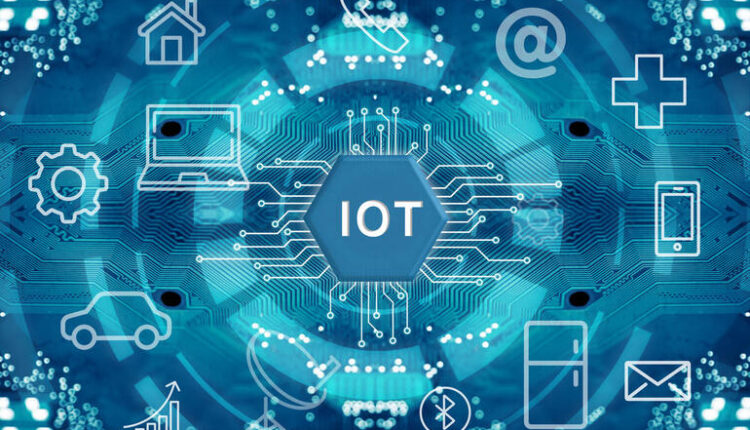©2021 Reporters Post24. All Rights Reserved.
Microsoft’s latest IoT server release is intended for appliances. Here’s what you need to know about Windows Server IoT 2022.
The industrial Internet of Things is no longer a box stuck at the end of a piece of ethernet, getting data from some sensors; it’s now a complete end-to-end infrastructure that is perhaps best thought of as a blueprint for how to build out edge computing systems. Microsoft has been working to round out its offerings across the range of devices and services necessary to deliver this platform across both Windows and Azure.
It’s certainly a broad spectrum of devices and tools, starting at the microcontroller level with both Azure RTOS and Azure Sphere for secure, managed devices, all the way to Azure Stack managed hardware, dropping cloud instances into your network. In the middle are two Windows offerings: Windows IoT Enterprise and Windows Server IoT.
Introducing Windows Server IoT 2022
Microsoft recently released a new version of Windows Server IoT, based on the current Windows Server 2022 release. It’s the same underlying platform as Windows Server, with a dedicated set of licensing terms that restrict what it can be used for. The intention is for it to be used to support a specific set of tasks, and not be used as a general-purpose server.
That support model fits well with the idea of a server that’s acting as a single-purpose hub for your other embedded systems. After all, this is the version of Windows that used to be called Windows Server for Embedded Systems and Storage Server. It’s here that you should run code that aggregates data from your industrial IoT sensors, or store data for later processing. It’s not only for device support–it’s where your Windows-based point of sale systems or restaurant management tools store and manage data.
We tend to think of servers as where we run line-of-business applications or where we store and share files, accessing them from PCs and laptops. With Windows Server IoT 2022, Microsoft is saying that those functions aren’t only for humans–they’re for machine-to-machine interactions, too.
How to take advantage of new Window Server features
Building a hub for IoT applications on top of Windows Server 2022 makes a lot of sense. Microsoft has slowly been adding hybrid cloud features to Windows Server, and this latest release has most of what you need to extend Azure down into your own data center (and vice versa). That gives you access to features like SMB file compression to speed up moving large amounts of data around a network. If you’re using Windows Server IoT 2022 as a data aggregation hub, SMB compression will help reduce bandwidth requirements between installs on the edge and analysis and machine learning systems in your data center or running in the public cloud.
Security remains essential, and Windows Server 2022’s secured-core features build on hardened hardware and firmware to protect your code and data. It’s the same model as introduced with Windows 11, so you’ll need supported hardware to take advantage of this feature. As Windows Server IoT 2022 is only available from OEMs, it’ll ship on or with modern hardware that has all the features necessary.
OEM-only licensing does change the game for accessing the LTSC features of Windows Server. You can’t just download it from the volume licensing center like any other version of Windows as part of your existing licensing agreements with Microsoft–you can only buy it with hardware from OEMs and only for a set of specific functions. This means it’s going to be sold to you as what’s best thought of as an appliance… hardware that’s not for general use. This isn’t a Windows Server that you can stand up and leave running–it’s a server that has to have a specific purpose.
So what is Windows Server IoT 2022 for?
When you buy Microsoft’s Azure Stack Edge hardware, you’re not thinking about the OS that you’re running on it, you’re thinking about the containers for your code and the Azure IoT Hub instances it runs. You need to approach working with Windows Server IoT 2022 in a similar way, thinking about what code and services it will be running for the next decade, not as a general-purpose server that’s part of your IT infrastructure.
There are five different versions of Windows Server IoT 2022: Standard, Datacenter, Storage Standard, Storage Workgroup and Telecommunications. Standard and Datacenter are best thought of as the self-managed equivalents of Microsoft’s own Azure Stack appliances, where you’re running code and containers on the edge of a network and where you don’t expect that code to change. They’re servers that can be part of your Active Directory, but they’re only there to do one thing and to sit there and keep doing it.
The other versions are more focused on specific tasks. The two storage versions are replacements for the original Windows Storage Server, where a Windows Server controller was bundled with multiple disks in a single rack unit. Storage Standard is for managing network storage, acting as a dedicated gateway to your storage arrays, while Storage Workgroup is a storage system for up to 50 users. Both are intended to provide a Windows-based storage controller that can take advantage of the new security and storage technologies in Windows Server 2022, as well as building on features like Storage Spaces and integration with Azure cloud storage.
The final version, Windows Server IoT 2022 Telecommunications, is another focused release, intended to power PBXes and other telecoms tools and services. Built into specialized hardware, it should allow you to plug a telecoms server into your network and manage it and your users from Active Directory.
Windows Server keeps its own longterm servicing model with the release of Windows Server 2022, so you don’t need to think of Windows Server IoT 2022 as an alternative to the familiar on-premises server. Instead, it’s a way of supporting both new and old use cases, where a dedicated Windows Server appliance can take advantage of both Active Directory in your data center and Azure in the cloud. Instead of buying software, you’re buying hardware; what matters is how easy it is to integrate with the rest of your on- and off-premises network, which is why Microsoft offers Windows Server rather than a dedicated IoT OS.
Source: www.techrepublic.com