©2021 Reporters Post24. All Rights Reserved.
Huawei held a new smart office product launch conference where it released many new products such as HUAWEI MateBook 13s/14s. Huawei’s consumer business CEO, Yu Chengdong, announced Huawei’s smart office strategy. The company’s strategy is committed to organically unite computing terminals, input, and output equipment, and other hardware with applications, systems, and cloud software to create equipment synergy, ecological integration, and data Smart office experience with a seamless flow. He also announced that Huawei has launched a mobile application engine. The Huawei Mobile Application Engine integrates the application ecology of PC and mobile phones. It integrates a seamless connection between the computer and the smartphone.
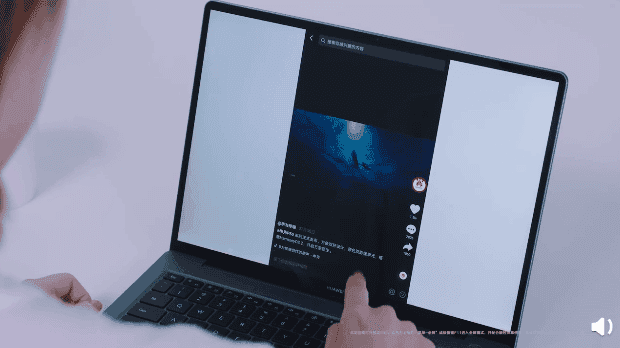
At the press conference, Huawei Mobile Application Engine was officially released. This feature allows users to use play mobile games on their smartphones. You can download your favorite mobile apps through the Huawei App Market. Furthermore, users can have access to the same apps on their computers.
RUN MOBILE APPLICATIONS ON HUAWEI PCS
- Multi-window: supports running multiple Android applications at the same time
- Open Android files: use computer software to open Android application files
HUAWEI MOBILE APPLICATION ENGINE APPLICATION INTRODUCTION
Huawei officially provides a software tool that can run mobile applications on Huawei PCs. All mobile applications come from the official Huawei PC application market. You can use the mouse and keyboard to operate online lessons, watch short videos on the phone, edit pictures and videos, play mobile games, etc. on a PC with a larger screen. Of course, users will have access to the PCs more efficient input. The multi-window display is consistent with the Windows experience and the vertical screen application is more exciting.
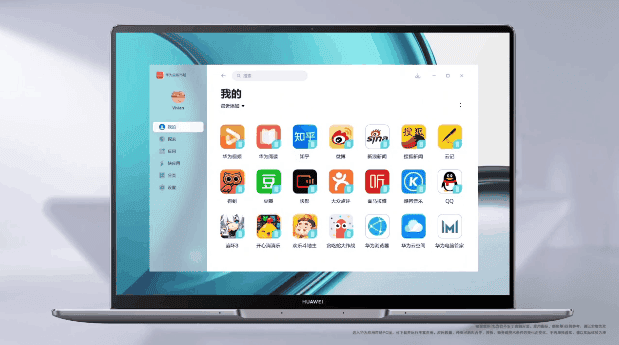
HUAWEI APP MARKET NOW HAS A NEW CHILD MODE
A new mode is now available on the Huawei App Market. This mode is the new “child mode” which is specific for underage users. Smartphone users can create an affiliate child account through Huawei’s adult account. From there, they can log in to the child’s account on Huawei phones and tablets to experience the child mode. In this mode, whatever the smartphone can access will be safe for children. In fact, if the device is in this mode, many “adult apps” will not be downloadable. Thus, parents can leave the device with the children without fear of what they are accessing on the Huawei App Market.
The child mode can filter age-appropriate app content, strengthen positive value guidance, and recommend content using manual configuration. It also actively eliminates certain advertising and promotion. In addition, in the child mode, users cannot view the comment content of the application details page. Furthermore, users will not be able to make comments on apps and in forum interactions. Also, the smartphone will not receive personalized marketing activities.
Source: www.gizchina.com


