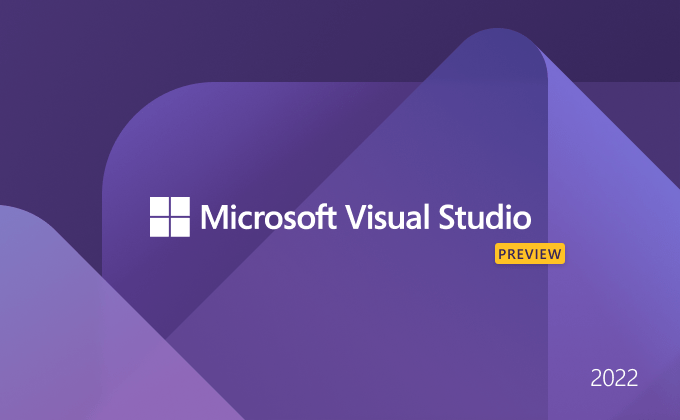©2021 Reporters Post24. All Rights Reserved.
Visual Studio 2022 Preview Overview
There are many improvements coming to Visual Studio 2022, such as this new version being able to allocate more memory for a smoother experience even when dealing with large complex projects. It also comes with a more streamlined UI as well as out of the box included support for .NET 6. This means you have the tools necessary to build modern applications to target any platform. Whether its the cloud, web, Windows, Linux, Android, iOS or macOS you are covered.
How and what are we going to test?
We are going to perform a series of tests on Visual Studio 2019 and then again on Visual Studio 2022 fifteen times each, and record the averages. Metrics will be provided for analysis however those won’t tell the whole story. We are going to evaluate if the improvements are substantial enough to give a better experience. Everyone knows faster is faster, however a few milliseconds here and there might not be worth the risk of jumping ship to a somewhat unproven release, especially if you are a professional maintaining mission critical applications. No other application will be open except for the measuring program for these tests.
Test Rig and Solution
All of these tests are going to be performed on a Dell XPS 13 9305 running Windows 10 Pro Build 21390.2025
| Processor | 11th Gen Intel(R) Core(TM) i7-1165G7 @ 2.80GHz 2.80 GHz |
| Memory | 16.0 GB LPDDR4x |
| Storage | 512 GB PCIe Gen3 x2 NVM |
| Graphics | Intel Iris Xe Graphics |
As for the solution being used for the test. Its a 5 project solution bringing a good mix of .NET Framework, .NET Core, WebApi, Entity Framework as well as MVC Razor with a plethora of external dependencies and NuGet packages.
Startup
The results from the startup tests were nearly identical, these results are so close that unless observed with an application to measure start time, we’d never notice. One thing to note is that although not a big deal on modern devices with moderately large amounts of memory. There is a substantial difference in memory usage here. Keep in mind, the application is just sitting idle at the “Welcome Screen”.
We ran this test multiple times and the CPU and Memory usage was measured and averaged for a period of 5 minutes after launch. Each time we saw the same result, definitely interesting.
| Visual Studio 2019 Professional | Visual Studio 2022 Preview Professional | |
| Startup Time | 0.0175 seconds | 0.0268 seconds |
| Average Idle CPU Usage | 1 % | 1 % |
| Average Idle Memory Usage | 150 MB | 400 MB |
Loading Large Project
For this test I am loading a moderately large solution. It contains a total of 5 projects with many external dependencies totaling 233MB. The test consists of cold launching the solution from file explorer. Visual Studio must launch, load the solution, and its projects as well as any dependency.

When Visual Studio 2017 was released a few years back, project load times were cut nearly in half, this was due to some clever arrangement of different processes that ran at load time as shown above. The following is pure speculation, but the switch to a 64-bit process and perhaps some further optimizations for the load sequence could account for the load time improvements seen below.
| Visual Studio 2019 Professional | Visual Studio 2022 Preview Professional | |
| Load Time | 4.5 seconds | 3.1 seconds |
| Average CPU Usage | 1 % | 1 % |
| Average Memory Usage | 750 MB | 800 MB |
Again run each scenario fifteen times per version. The results are noticeable, of course this is with a virgin installation of both Visual Studio 2019 and 2022. As tools and extensions get added, load times tend to increase. I heavily rely on ReSharper and it doubles and sometimes triples my load times, however whatever magic is happening here with 2022 will probably improve the load time for these extensions as well once developers port their extensions over.
Building Large Project
For this test we take the same project and again build it fifteen times in each version of Visual Studio. Here the clear winner is Visual Studio 2022. There could be many contributing factors, and on older hardware we might actually see the opposite result due to limited resources and computing power.
| Visual Studio 2019 Professional | Visual Studio 2022 Preview Professional | |
| Build Time | 6.4 seconds | 4.5 seconds |
| Average CPU Usage | 7 % | 7 % |
| Average Memory Usage | 1.5 GB | 1.5 GB |
Wrapping it up
At a high level there appears to be no drawback to switching to Visual Studio 2022. However keep in mind this version is still in preview, and I would not recommend anyone supporting critical production systems make the jump. However you can happily run both versions and hop back to 2019 if you run into an issue.
With that said, the extra overhead of operating as a 64-bit process on older devices might actually make for a horrible Visual Studio 2022 experience. In theory Visual Studio 2019 will run smoother and faster on older devices.
What’s next?
Next up we are going to do some debugging on both versions and see if we can get Visual Studio 2022 to break while handling different workloads. We will probably also load some extensions like ReSharper (when they become available) to see if there is any kind of improvement. What has been your experience with Visual Studio 2022? Have you tried it out yet? Let us know in the comments below!
Link to the official release page