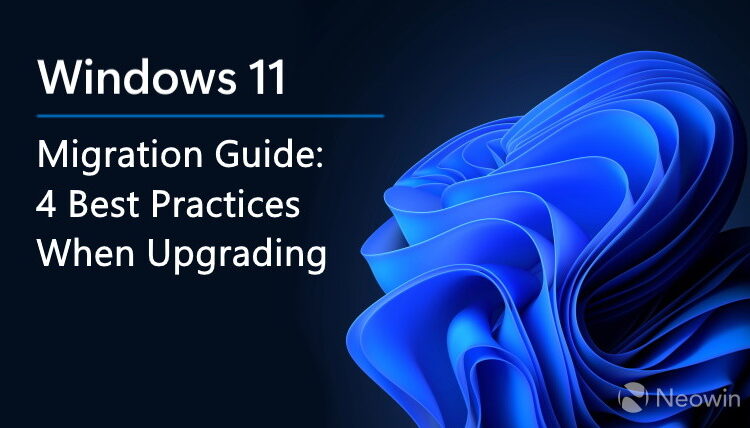©2021 Reporters Post24. All Rights Reserved.
Upgrading to Windows 11 Is the Last Step in the Migration Process
Although Microsoft released Windows 11 more than a year ago, many organizations are still using Windows 10 today. While you can continue to run Windows 10 for now, the day will inevitably come when Microsoft stops supporting that Windows version. As such, it is important to begin considering your eventual migration path, even if it is a ways off.
The good news about delaying the migration is you can learn from Windows 11’s early adopters. After all, a successful Windows 11 upgrade involves much more than making sure that your systems adhere to Windows’ infamous TPM 2.0 requirement.
Before you begin
Make sure the device you want to install Windows 11 on meets the minimum system requirements. If your device is currently running Windows 10, we recommend you verify the minimum system requirements using the PC Health Check app. We do not recommend installing Windows 11 on a device that doesn’t meet requirements. For more info, see Installing Windows 11 on devices that don’t meet minimum system requirements.
Windows Update in Settings (recommended)
If you’re upgrading from Windows 10, we recommend you wait until you’re notified through Windows Update that the upgrade is ready for your device. To check if Windows 11 is ready for your device, select Start > Settings > Update & Security > Windows Update > Check for updates.
Download our Windows 11 Migration Guide: 4 Best Practices When Upgrading to learn how to:
- Prepare your organization for migration to Windows 11
- Apply the three-tier Windows 11 deployment approach
- Avoid easily avoided migration hiccups with real-world advice from early adopters
Get Access Now!
How to get it
Please ensure you read the terms and conditions to claim this offer. Complete and verifiable information is required in order to receive this free offer, or download with LinkedIn. If you have previously made use of these free offers, you will not need to re-register. While supplies last!
Windows 11 Migration Guide: 4 Best Practices When Upgrading — Free Download