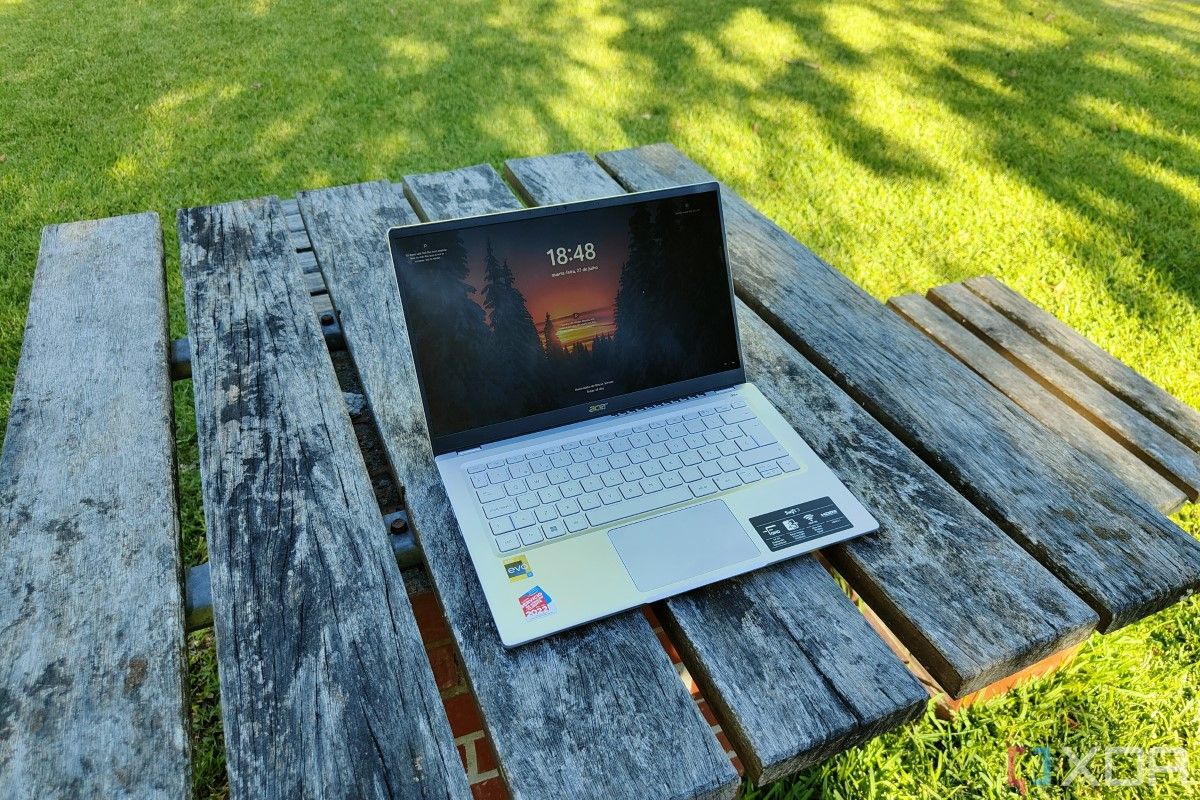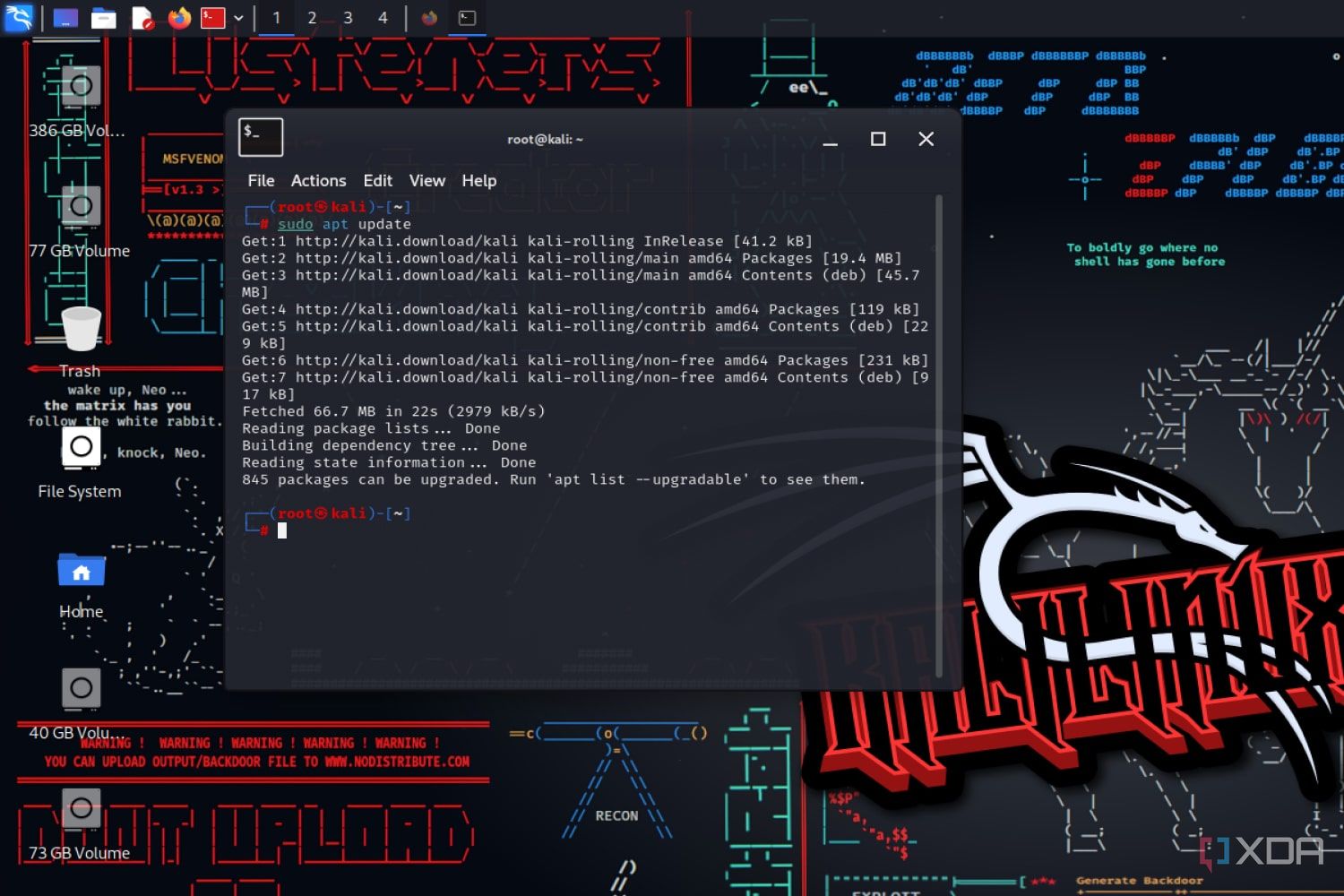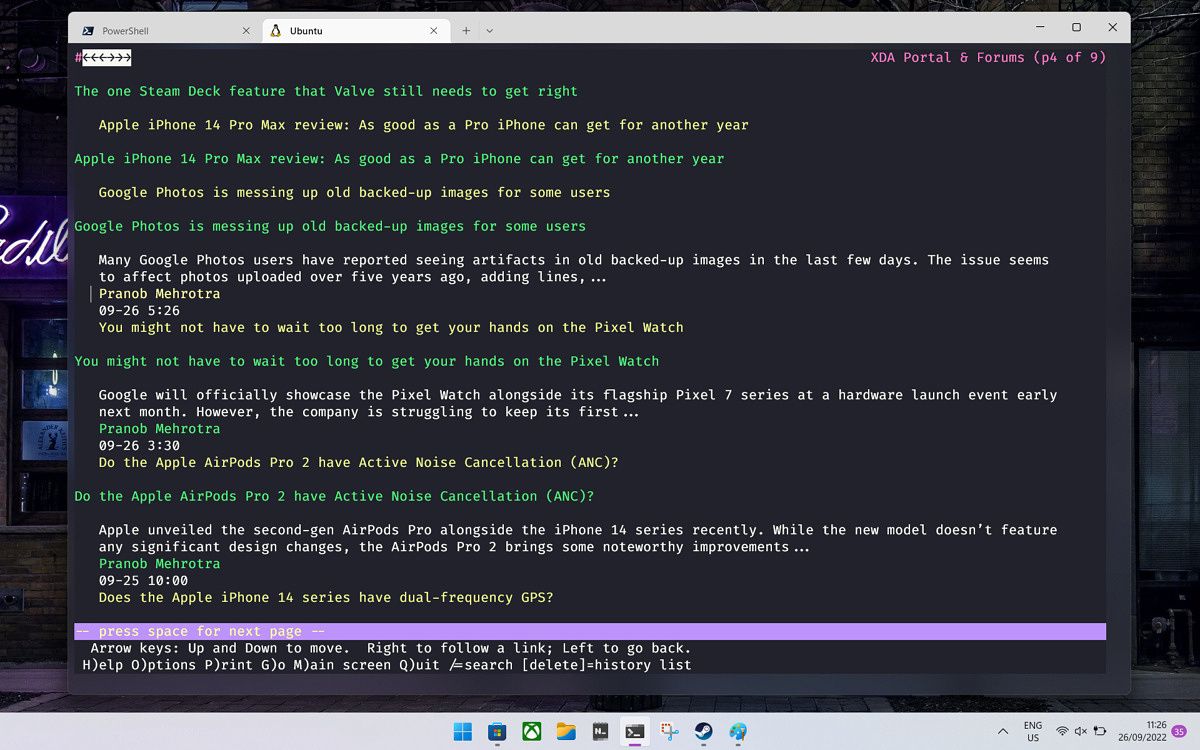©2021 Reporters Post24. All Rights Reserved.
Programming, unlike gaming and video editing, doesn’t require a top-of-the-line PC rocking the latest processor and graphics card. The minimal hardware requirement makes it easy to get into coding even if you’re on a Chromebook. However, the choice of your operating system can have a considerable impact on your coding journey. Although Linux in OS continues to lag behind Windows 11 when it comes to gaming and graphics designing, there are plenty of reasons to pick a Linux distribution if you’re into programming.
1Linux is open-source, community-driven, and highly customizable
Thanks to the GNU General Public License, the entire source codes of the Linux kernel and the Linux distributions are open-source and fully transparent, meaning you can modify the UI of your favorite Linux distro by launching a code editor and tweaking its source code. Linux is also very community-driven and well documented, making it easy to troubleshoot any issues you may encounter when deploying your apps. Unlike Windows 11’s buggy updates, you won’t have to fix bugs or deal with compatibility issues in your apps every time a new update is released for your favorite Linux distro.
Additionally, Linux distros provide limitless customizability as you can handpick the apps, modules, and services you want for your system. Linux is more POSIX compliant than Windows, too. So, any apps you create on Linux can be easily ported to macOS and other UNIX-based operating systems.
2Linux has minimal system requirements
As I mentioned earlier, you don’t need a powerful PC to create, edit, and debug programs. If you have a decade-old system lying around, you can breathe some new life into it by installing Linux. You can even ditch the desktop environment for a headless SSH setup if you have a dinosaur rig from the early 2000s.
In contrast, Windows 11 requires you to have at least 4GB of RAM, 64GB of storage, and a 64-bit CPU that supports TPM version 2. In addition to their lesser memory consumption, Linux distributions are (mostly) free from bloatware and ads that come bundled with Microsoft’s latest OS. Not to mention, most software development tools were primarily designed for UNIX-based systems before they were ported to Windows, so you’ll get better performance out of most IDEs and code editors on Linux.
3Linux has better package managers
Suppose you need to install Python on your Windows system. First, you’ll have to navigate to the official website to download the latest version of Python. Then, you’ll need to execute the .exe file and specify the directory before you can set up Python. If you want another Integrated Development Environment (IDE), you’ll have to follow the same process as above. And that’s before we consider the other libraries you may need to download for your project. This is where package managers come in handy; you can install all your libraries, modules, and packages just by entering a line into the OS terminal.
Although Windows supports a couple of package managers like Winget and Chocolatey, they can’t compete with APT, Pacman, DPKG, RPM, and other package managers included by default on Linux. For one, Windows package managers lack the sheer number of modules offered by their Linux counterparts. Even though Chocolatey is one of the best apps for installing packages on Windows, it requires a paid subscription if you wish to use all its premium features. Compare that with the free-to-use Linux package managers that support tons of modules on top of being more integrated with your Linux distro, and it’s easy to see why Linux takes the cake when it comes to the simplicity of sharing and downloading packages.
4Learning Linux makes server management a lot easier
With its fast performance, robust security features, and high scalability, Linux is the OS of choice for most web servers and cloud platforms. Moreover, most server admin roles require you to be familiar with bash and shell scripting, which are accessible via the powerful Terminals on most Linux distributions.
Since the overall file system, libraries, and terminal commands are largely similar between Linux distros and web servers, getting proficient with the Linux interface will give you an edge when managing a server. Learning the ins and outs of Linux will make it infinitely easier to jump into containerization as most docker and virtual machines are based on Linux.
5WSL2 can’t replace native Linux
Released in 2016, the Windows Subsystem for Linux was Microsoft’s (mostly successful) attempt at making Linux command-line tools and apps compatible with Windows. WSL1 uses a translation layer to run a full-fledged Linux distro on your Windows 11 machine without the performance overhead of a virtual machine, though it doesn’t support all the Linux binaries and system calls. Microsoft remedied the issue by switching to a “lightweight utility virtual machine” for the second iteration of WSL. Thanks to its support for the Linux kernel, WSL2 quickly became a solid workaround for anyone looking for a Linux-like development environment on Windows.
That said, WSL2 is still not good enough to completely replace Linux. While WSL2 has a better overall performance than its predecessor, it’s known for hogging a lot of memory. WSL’s read and write times also take a hit if you try to modify or save documents to the Windows file system. Finally, the second version of the Windows Subsystem for Linux is still incompatible with serial ports and the OpenCL API.
Should developers ditch Windows and switch to Linux?
No! For the average programmer who isn’t ready to dual-boot Linux and Windows, the latter remains a decent OS. If you’re learning the .Net framework and its associated languages, it’s better to use Windows as Microsoft’s proprietary software framework was designed for the OS. Game development and 3D rendering are other fields where Windows has a leg up on Linux.
But if you want the maximum convenience and efficient resource management, you’d want to go with Linux. In fact, Linux is significantly better for DevOps, server management, and web development. Setting up Linux on your main PC will make it easy to navigate the production environment on top of exposing you to Nagios, Webmin, and other Linux-exclusive development tools.