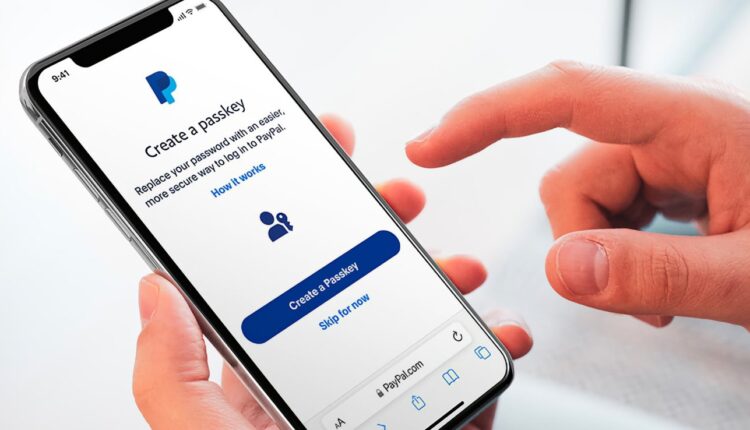©2021 Reporters Post24. All Rights Reserved.
Paypal is moving forward in the breadth of its services. As of today, the U.S. and San Jose, California-based company has joined Apple’s features even more. The payments giant has announced that it will be possible to log in with passcodes from any iPhone, iPad and Mac device without the need for a password.
Access keys are a relatively new industry standard created by the FIDO Alliance and the World Wide Web Consortium – in collaboration with Apple, Google, and Microsoft – with the aim of replacing passwords with cryptographic keys.
The pairs consist of a public key stored in the cloud and a private key stored locally on users’ devices, separated to ensure that the server does not give an attacker access to account credentials.
The advantages of these access keys are that they have a number of authentication techniques, such as fingerprint scanning, facial recognition, PIN codes, and even swipe patterns.
One drawback is that because passwords are on local devices, it can be more difficult to use them to log into an app or service if you are using someone else’s phone or laptop. But in this sense, passwords are undeniably more secure than a typical password.
With PayPal, Apple iOS 16, iPadOS 16.1 or macOS Ventura users can create a passcode by logging into the PayPal website on a computer or mobile device, entering their username and password, and selecting “Create Passcode.” They will be prompted to authenticate with Apple Face ID or Touch ID to create a passcode, which will then sync with the Apple iCloud Keychain service.
Users of devices that do not support passwords can still tap their iPhone to log in with their PayPal password but will need to scan the QR code that appears after entering their username.