©2021 Reporters Post24. All Rights Reserved.
Huawei has released HarmonyOS 3.0 developer preview at Huawei Developer Conference 2021. The company initiated this release and announced that this new HarmonyOS version will launch next year. Next year is also the launching of a new Huawei flagship Huawei Mate 50, which could carrier HarmonyOS 3.0 onboard.
According to a previous report, Huawei is preparing to launch the Mate 50 flagship in the first half of 2022. This installment of the Mate series flagship could become a revival for the company’s ongoing fall in the smartphone market.
However, Huawei has not made a clear stand on the launch of its next flagship as the Chinese tech maker currently resolving issues with the supply chain.
Meanwhile, launching HarmonyOS 3.0 with Huawei Mate 50 is likely to be the best strategy that the company should follow. In terms of facts, Huawei has scheduled to launch the first HarmonyOS 3.0 beta in March 2022.

At this point, Huawei could also unveil its new Mate device with the latest software without any hesitation, which will later rollout for the old models with beta activity.
Hence, it’ll also be available for the developer community that includes third-party developers and manufacturers that want to develop apps and programs depending on the latest OpenHarmony 3.0 project.
Huawei Mate 50:
Previous information reveals that Huawei Mate 50 will come with a large display and its camera system will be a combination of P50 and last year’s Mate 40 in a single module.

Therefore, it’ll be quite interesting to see what new camera technologies Mate 50 will bring for us this time. From the hardware side, this new device is likely to quip a new Qualcomm Snapdragon 898 processor with 4nm process technology.
The latest version of the Snapdragon processor will come into play with a different set of processing improvements. However, the use of 5G connectivity is still unconfirmed due to the lack of required RF components in the supply chain. However, it’s also expected that Huawei will resolve the issue soon with the local manufacturers and bring a better solution.
HARMONYOS
Honor Pad 5 series receiving October 2021 security update

Huawei is sending a new firmware update for Honor Pad 5 series devices that install October 2021 security patch for improved system security. Additionally, this update also brings fixes for alarm clock vibration, feedback assistant application, and optimizes the overall system stability.
As per the report, Honor Pad 5 lineup October 2021 update comes with the latest HarmonyOS 2 version 2.0.0.126 in China. The Honor Tab 5 users with the model listed below can upgrade over this new build with base version 2.0.0.120.
Honor Pad 5 adapting models:
- Honor Pad 5 8 inches (JDN2-AL50HN)
- Honor Pad 5 8 inches (JDN2-AL00HN)
- Honor Pad 5 8 inches (JDN2-W09HN)
- Honor Pad 5 10.1 inches (AGS2-W09HN)
- Honor Pad 5 10.1 inches (AGS2-AL00HN)

If you want to send us Tips, Update Screenshots, or a Message? connect with us here:
- Screenshots@huaweicentral.com
- Tips@huaweicentral.com
- Message us on Twitter
New Software update details:
New Version:
- Honor Pad 5 is getting HarmonyOS version 2.0.0.126 upgraded from 2.0.0.120
Changelog:
- Alarm: Fix the problem that the alarm clock vibration setting does not take effect
- App: Delete the original preset feedback assistant application
- System: Optimize the system stability in some scenarios
- Security: Incorporate the October 2021 security patch for enhanced system security
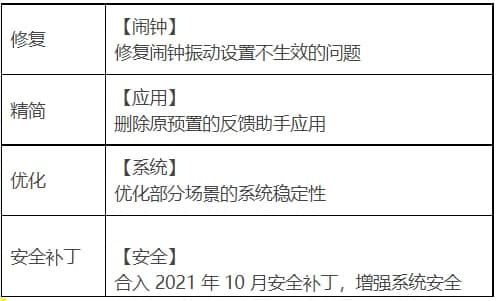
Remember:
- The device must have a better battery backup to install this update that is a minimum of 50%.
- It’s compulsory to check your storage availability(Internal/External SDcard) to download the latest update as per the size required
- A strong WiFi/mobile data connection is required for a buffer-free download of the package.
STEPS TO UPDATE YOUR DEVICE:
To manually download this update via mobile Settings– open Settings > click on the System & updates > open Software update > tap on Check for updates option > (if an update is available) click on Download and install > after installation, restart the device.
Alternatively, you can download it via My Huawei App – open My Huawei app on your device > click on the update button> tap on Check for update option> (if an update is available) click on Download and install > after installation reboot the device.
October 2021 security update with 2.0.0.126 released for Huawei Enjoy Tablet 10.1

Huawei is sending a new HarmonyOS software update for Enjoy Tablet 10.1 that installs October 2021 security improvements along with other optimizations. This update will surely increase the overall device performance and user experience.
The last update for Enjoy Tablet 10.1 brought Wifi and Bluetooth shortcuts to the control panel, optimizations for the service widget, system stability, and display interface. Talking about changes that come with October 2021 Huawei Enjoy Tablet 10.1 update, it fixes the alarm clock vibration issue, deleted the feedback assistant application, system stability, and security improvements.
The October 2021 HarmonyOS update fixes 2 medium levels of CVEs in the framework, 6 CVEs in the kernel, 6 CVEs in the system, 9 CVEs in the application as well as 37 CVEs were resolved in the third-party libraries.

If you want to send us Tips, Update Screenshots, or a Message? connect with us here:
- Screenshots@huaweicentral.com
- Tips@huaweicentral.com
- Message us on Twitter
New HarmonyOS Version:
- Huawei Enjoy Tablet 10.1 inch receiving HarmonyOS version 2.0.0.126 upgraded from 2.0.0.120.
Full Changelog:
- Alarm: Fix the problem that the alarm clock vibration setting does not take effect
- App: Delete the original preset feedback assistant application
- System: Optimized the system stability in some scenarios
- Security: Incorporate the October 2021 security patch that enhances system security
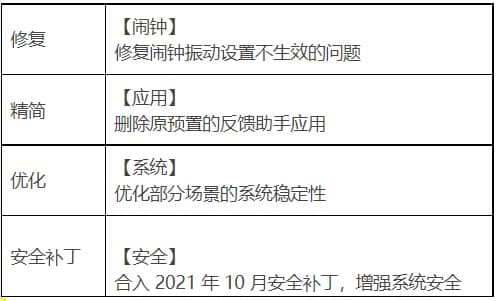
Things to know:
- The update is rolling out in batches so it may take some time/days to reach your device.
- HarmonyOS version and size may vary.
- Maintain enough battery and storage on your device.
HOW TO INSTALL:
To download this update manually, go to Settings then System & updates, then open Software update, from here select Check for updates. If an update is available it’ll pop up on your phone and an option of Download and install will appear. Press the option and start to download.
Alternatively, you can also request software updates through the My Huawei app. To do this, open the My Huawei app, tap on the update, then select Check for updates, and then download and install.
HARMONYOS
Huawei MediaPad M5 series grabbing 2.0.0.125 software update

Huawei has started to roll out HarmonyOS 2.0.0.125 version update for MediaPad M5 series tablets. This latest update brings fixes for alarm clock features, removes the feedback assistant app, as well as optimizes the system stability.
According to the information, Huawei MediaPad M5 lineup models getting HarmonyOS version 2.0.0.125, which is upgraded from base version 2.0.0.121. You can check the list of Huawei MediaPad M5 tablet models below:
- Huawei MediaPad M5 10.8 inch (CMR-W09)
- Huawei MediaPad M5 10.8 inch (CMR-AL09)
- Huawei MediaPad M5 8.4 inch (SHT-W09)
- Huawei MediaPad M5 8.4 inch (SHT-AL09)
A few days ago, Huawei has delivered a HarmonyOS update for MediaPad M5 series that brought new features to control panel and optimizations for service widget, display and system stability. So, Huawei MediaPad M5 series user, if this latest HarmonyOS 2.0 update found on your tablet, download and install it as soon as possible.
Send us tips on the contacts mentioned below:
- Screenshots@huaweicentral.com
- Tips@huaweicentral.com
- Message us on Twitter

Huawei MediaPad M5 series 2.0.0.125 update:
- Alarm clock: Fix the problem that the alarm clock vibration setting does not take effect
- App: Delete the original preset feedback assistant application
- System: Optimize the system stability of some scearios
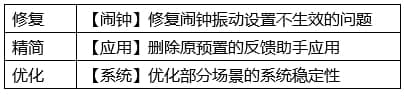
Before you upgrade:
- We recommend you take a backup of your important data.
- Use a stable connection to download the update package.
- Do not forcefully turn off the phone, once the installation is started.
HOW TO UPDATE:
Download via Settings:
- Open Settings
- Click on the System & Updates
- Open Software update
- Tap on Check for updates option
- If an update is available, click on Download and install
- After installation Reboot the device
Download via My Huawei app:
- Open the My Huawei app on your device
- Go to the Update
- Follow the on-screen instructions
Huawei MediaPad M5 10.8 inch specs:
- Display: 10.8 inch
- Processor: Kirin 960s
- RAM: 4GB
- Storage: 32/64/128GB
- Rear Camera: 13MP
- Selfie Camera: 8MP
- Battery: 7500mAh
Source: www.huaweicentral.com


