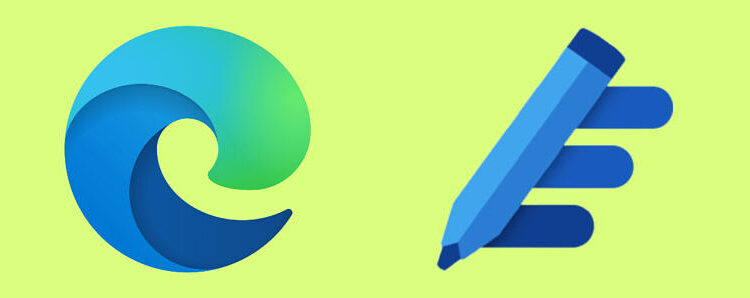©2021 Reporters Post24. All Rights Reserved.
If Microsoft Edge is your browser of choice, you’re going to have an improved typing experience from now on, thanks to a new update. Microsoft has integrated its popular service — Microsoft Editor — right into the Edge browser now, as spotted by tipster Leopeva64-2. If you’re unaware of Microsoft Editor, it’s an add-on that checks your content for misspelled words and grammatical errors. Although Microsoft Editor has been available as an extension on the Edge Add-ons site for a while, Microsoft has now announced that they’re integrating the service directly into the Edge browser to make the experience more seamless.
The feature is still under testing, so it’s currently available to Insiders in the US and only supports English. If you’re using either the Dev version or the Canary build of Edge on your Windows PC, you should be eligible for this update. Once you enable the feature, typing inside a text field will cause red squiggly lines to appear underneath misspelled words. If there’s a grammatical error or the Microsoft Editor thinks you can write a sentence in a better way, you will see a blue line instead.

If you wish to see the suggested improvements and corrections, click on the underlined items, and you will get an option to either accept the suggestion or ignore it. Microsoft says they’re working on expanding this feature to other languages and regions too. So if you want the feature to support your preferred language/region, head over to Menu > Help and feedback > Send feedback and let Microsoft know.
This is a good initiative by Microsoft, and it greatly benefits Edge users who type a lot of content (like me!) but don’t have access to third-party extensions to check for spelling and grammatical errors. If you type out a lot of e-mails too, you will certainly appreciate this feature.
Source: www.xda-developers.com