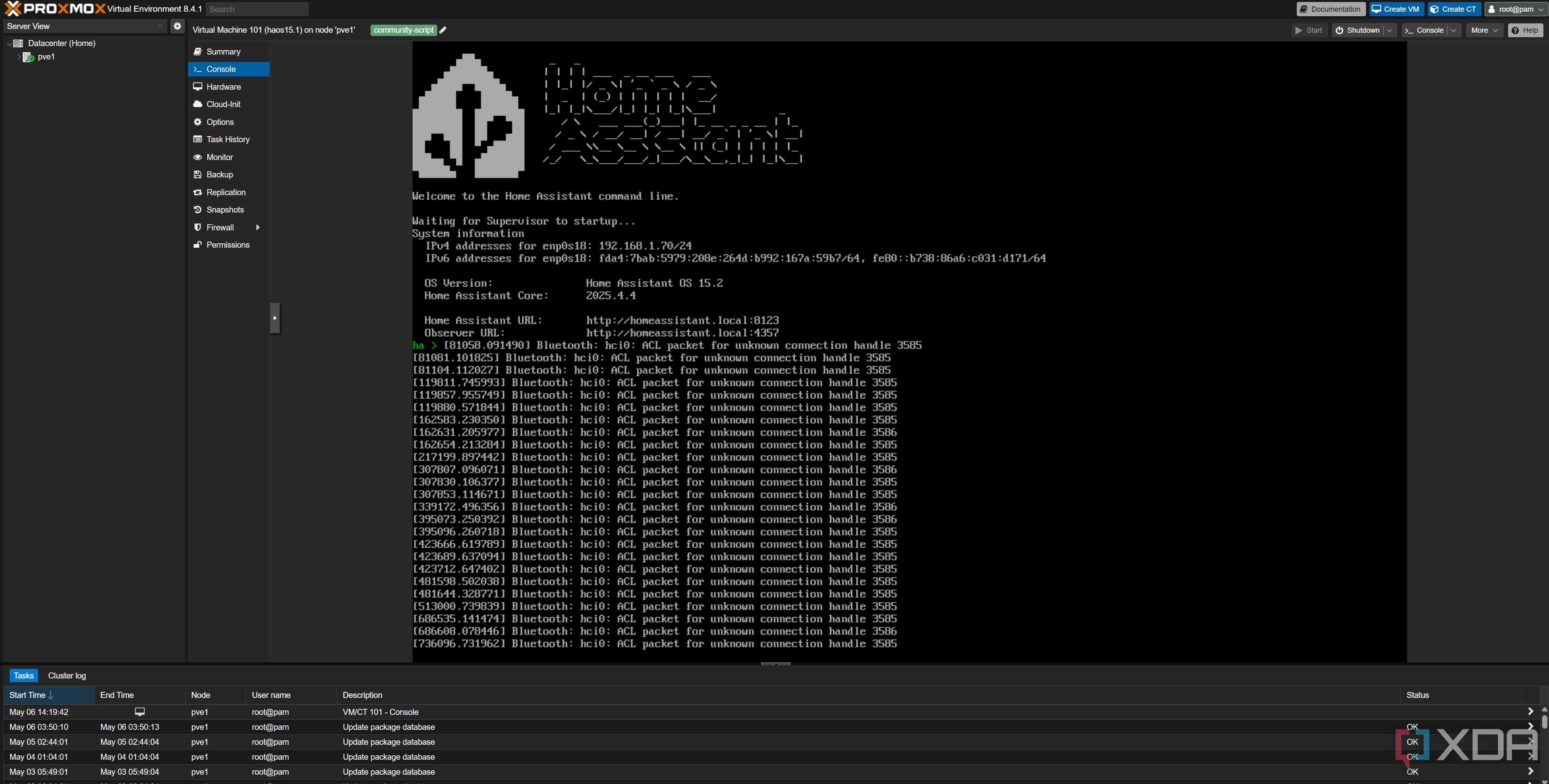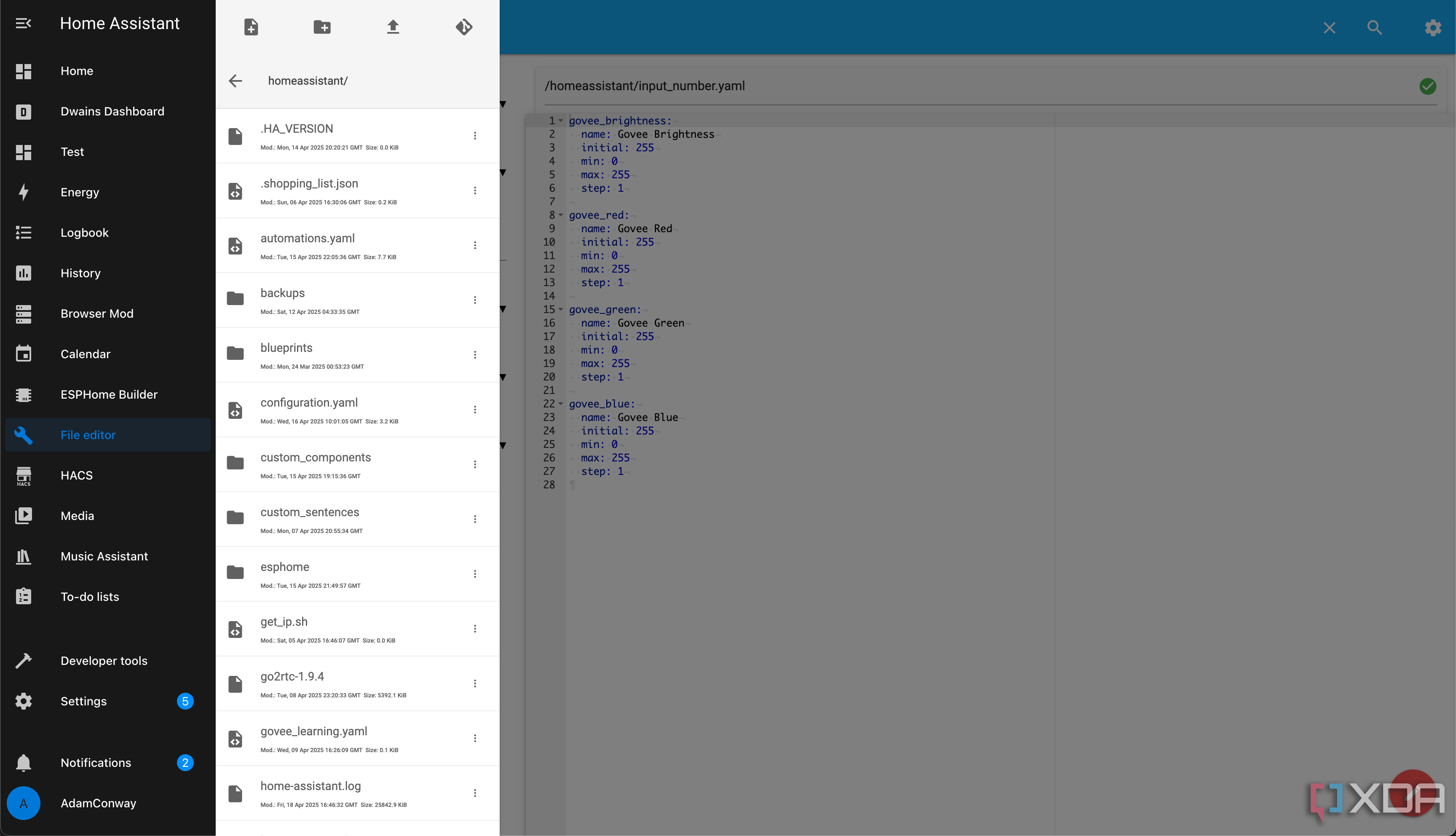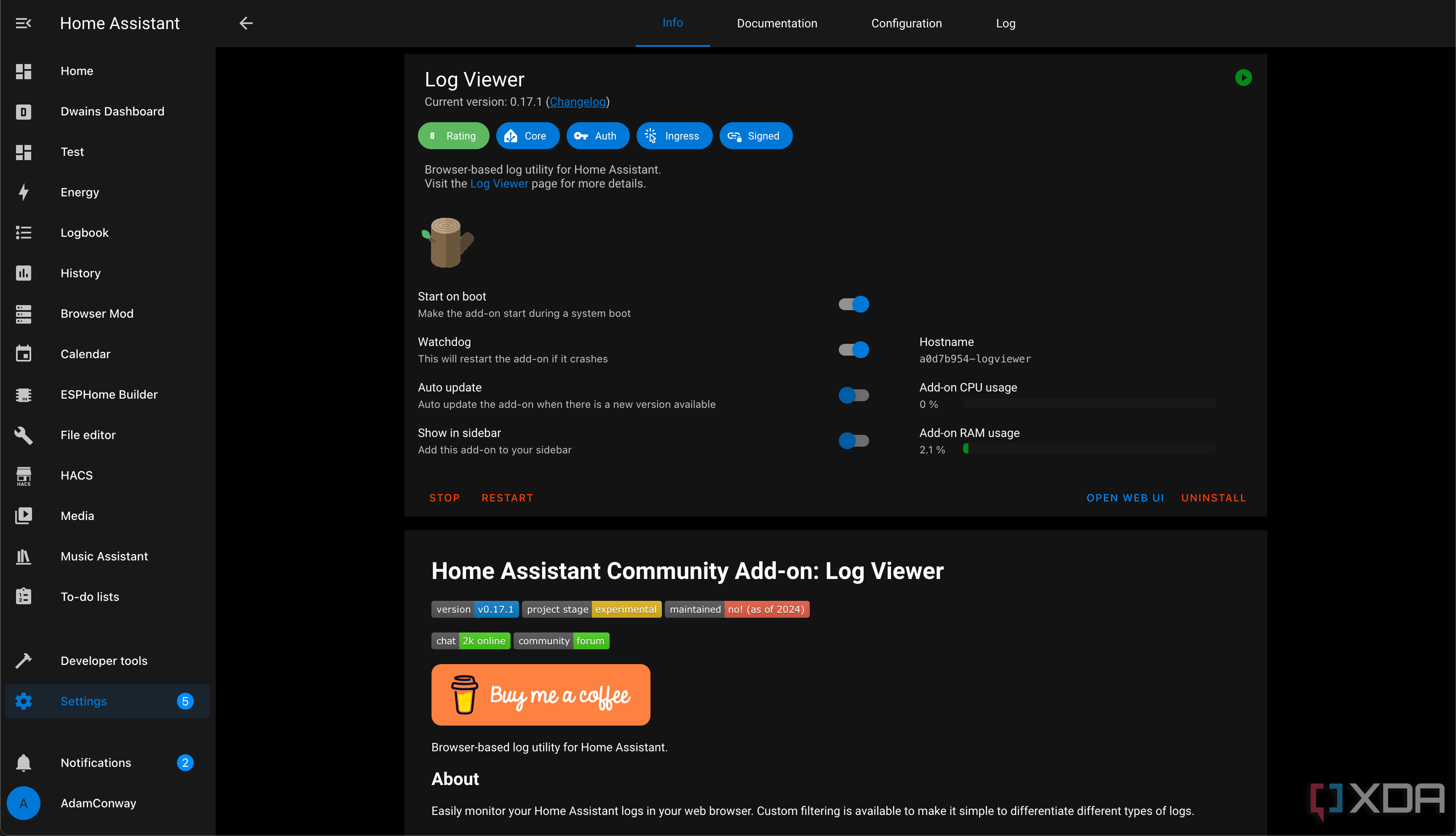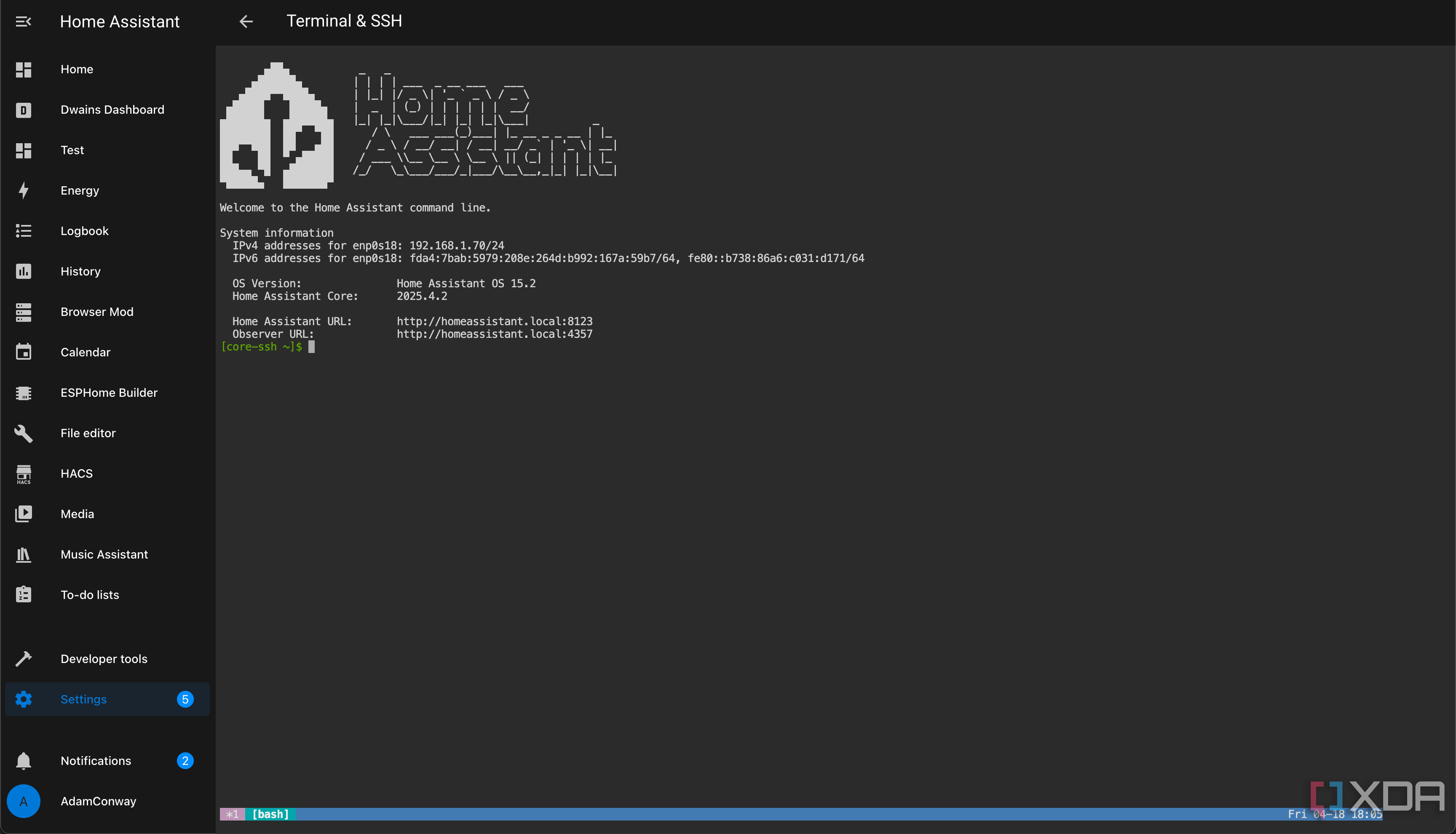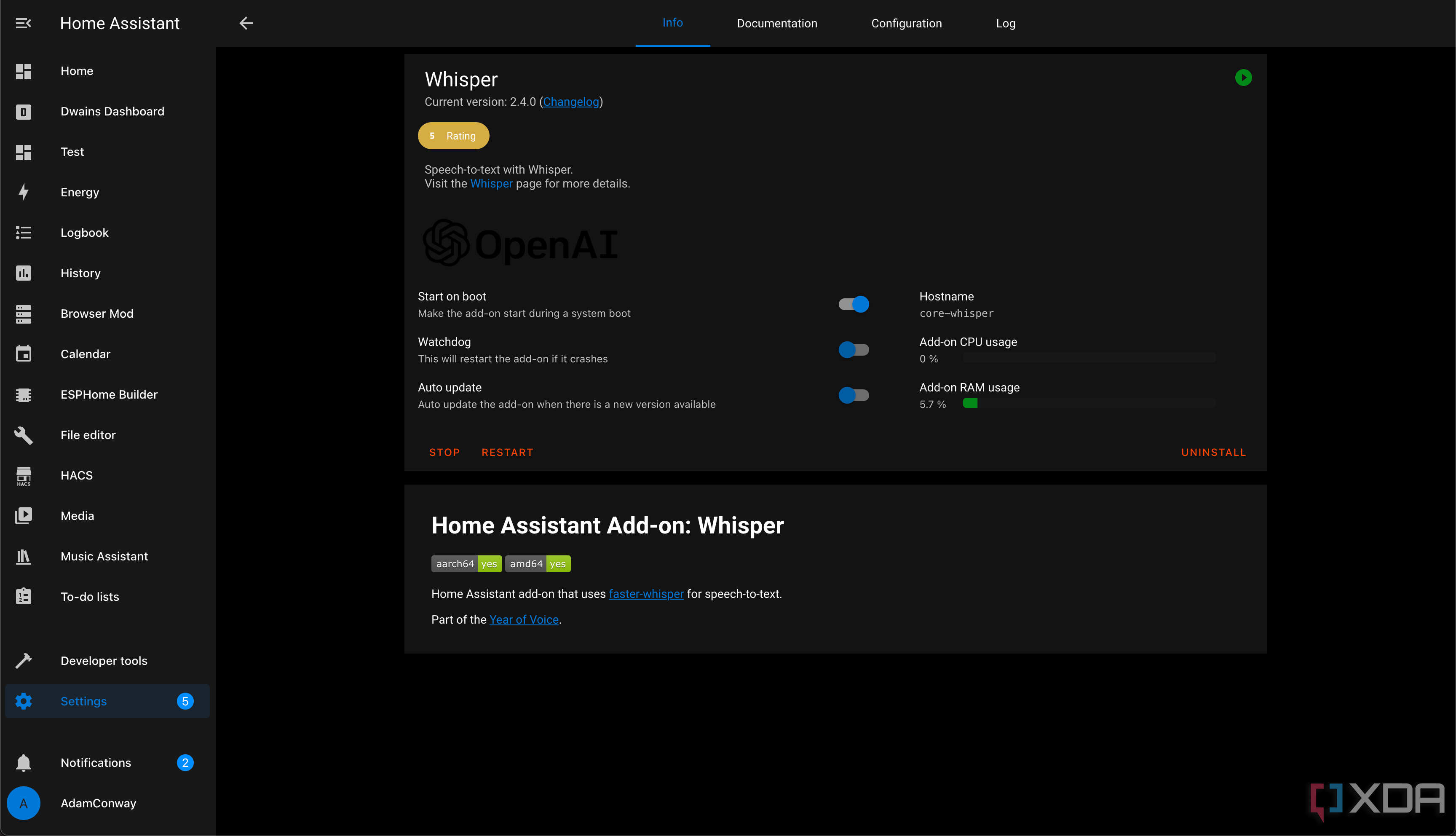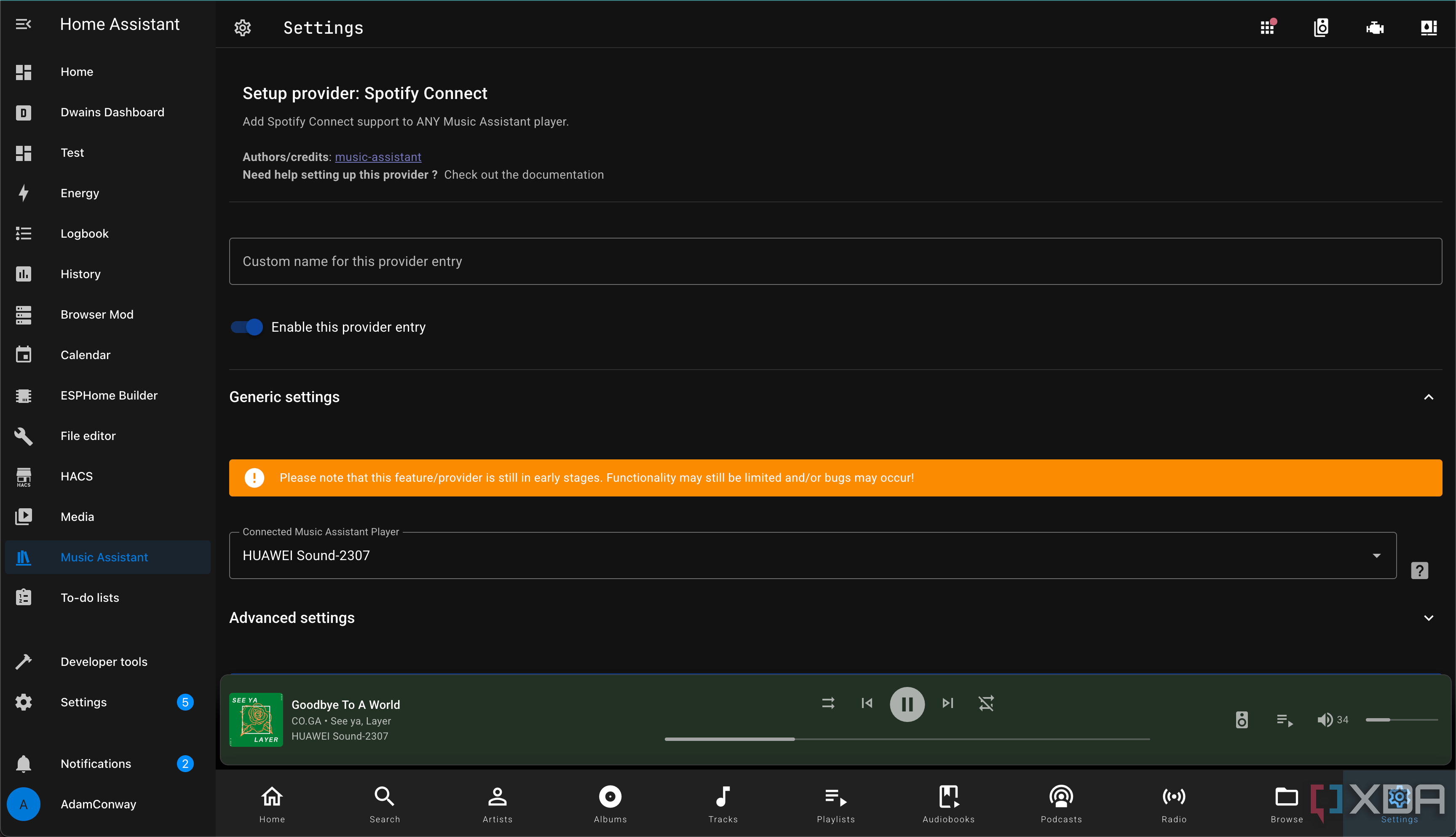©2021 Reporters Post24. All Rights Reserved.
As I’ve begun to use Home Assistant more and more, I realized that my setup had become quite limited in scalability. I ran it alongside my other containers on my TrueNAS home server, and it got the job done for basic automation. However, a number of problems made me realize that it wasn’t sustainable in the long term, prompting me to set up the Ayaneo AM01 as a Proxmox host, where I then migrated Home Assistant and my other home-related services to. With how it turned out, I couldn’t be happier.
There are a few reasons why I did it, though. Some are with a focus on a long-term goal, while others gave me more immediate benefits. So far, all of the benefits have played out exactly as I hoped. Home Assistant OS is great, I can use add-ons, and my Zigbee connections are significantly improved thanks to the fact that I have more options for where I can place this machine, thanks to its size.
A separate Proxmox host is more stable in my case
Plus, Home Assistant OS is simply better
While this is definitely user-dependent, the Proxmox host that I’ve migrated to is infinitely more stable than my TrueNAS setup. That’s absolutely not a knock on TrueNAS either; it was entirely of my own doing that TrueNAS was “unstable” for Home Assistant. I do a lot of experimentation on my NAS, playing with new configurations and settings that sometimes entirely crash the server. When that happened, that also meant Home Assistant went down too, which was incredibly annoying. Not only did it mean my home automation broke, but applications such as AccuWeather with limited API usage would sometimes run out of free requests before the day was over, as Home Assistant will query those APIs on boot to refresh the data.