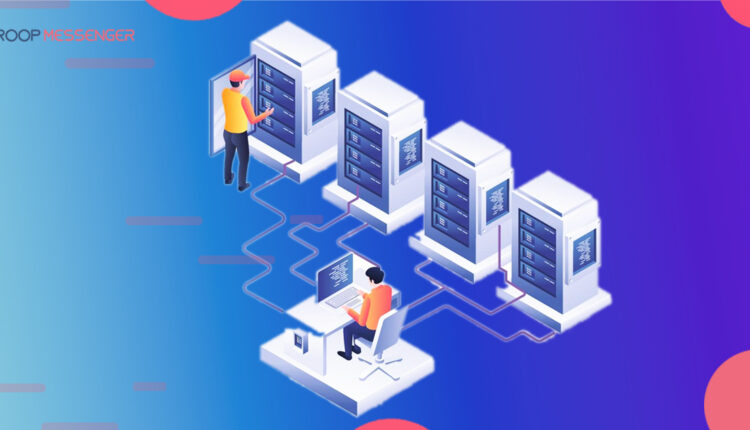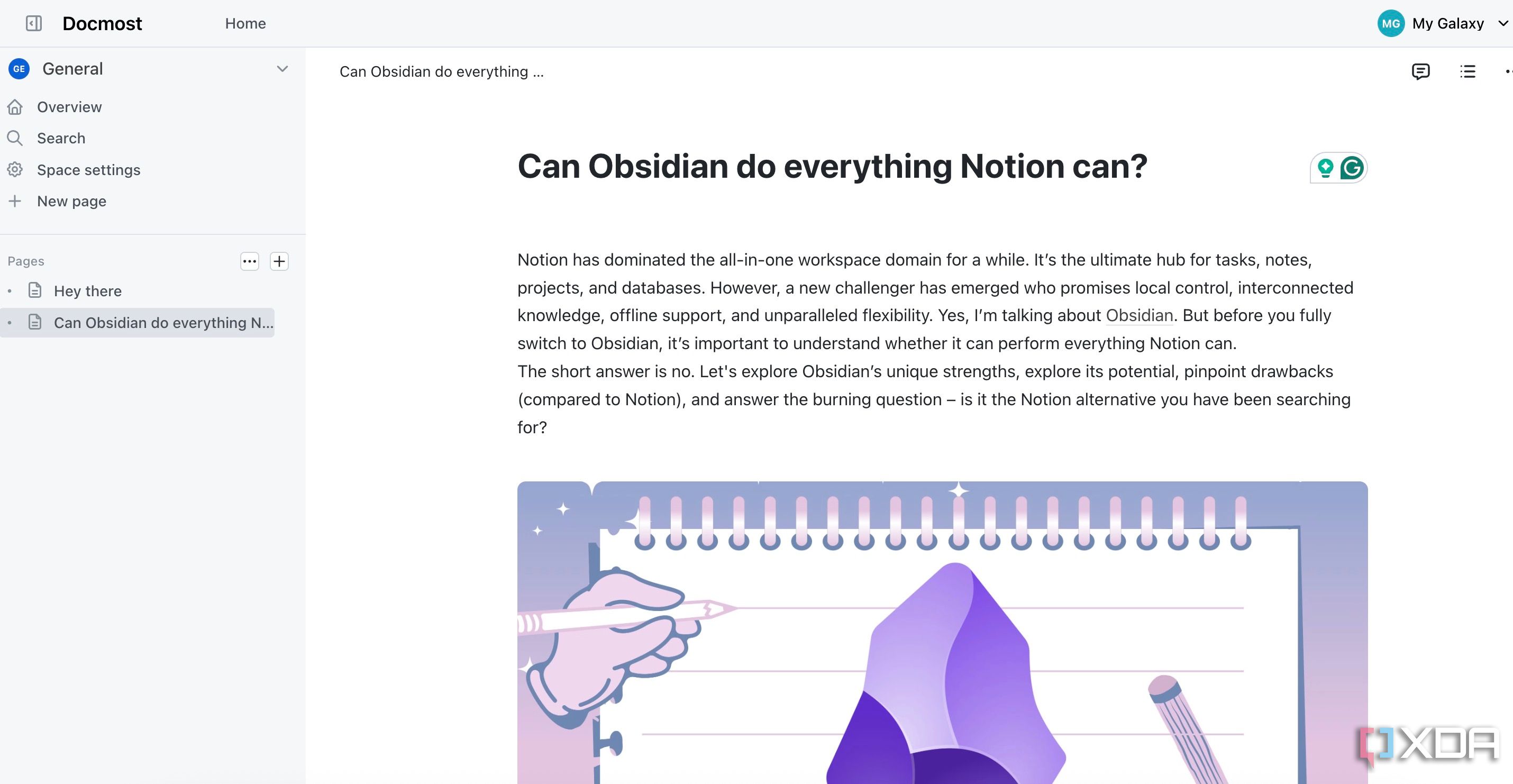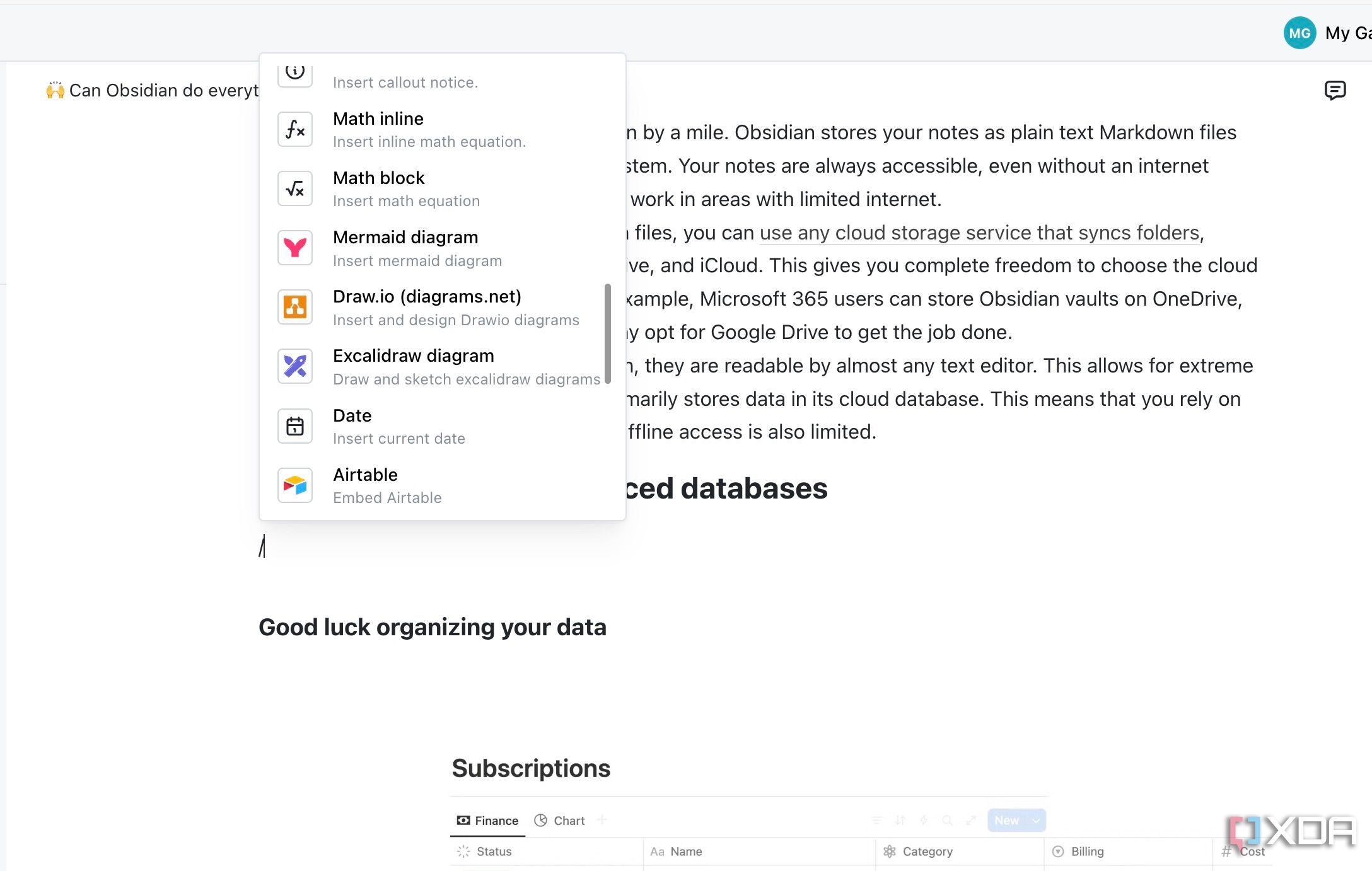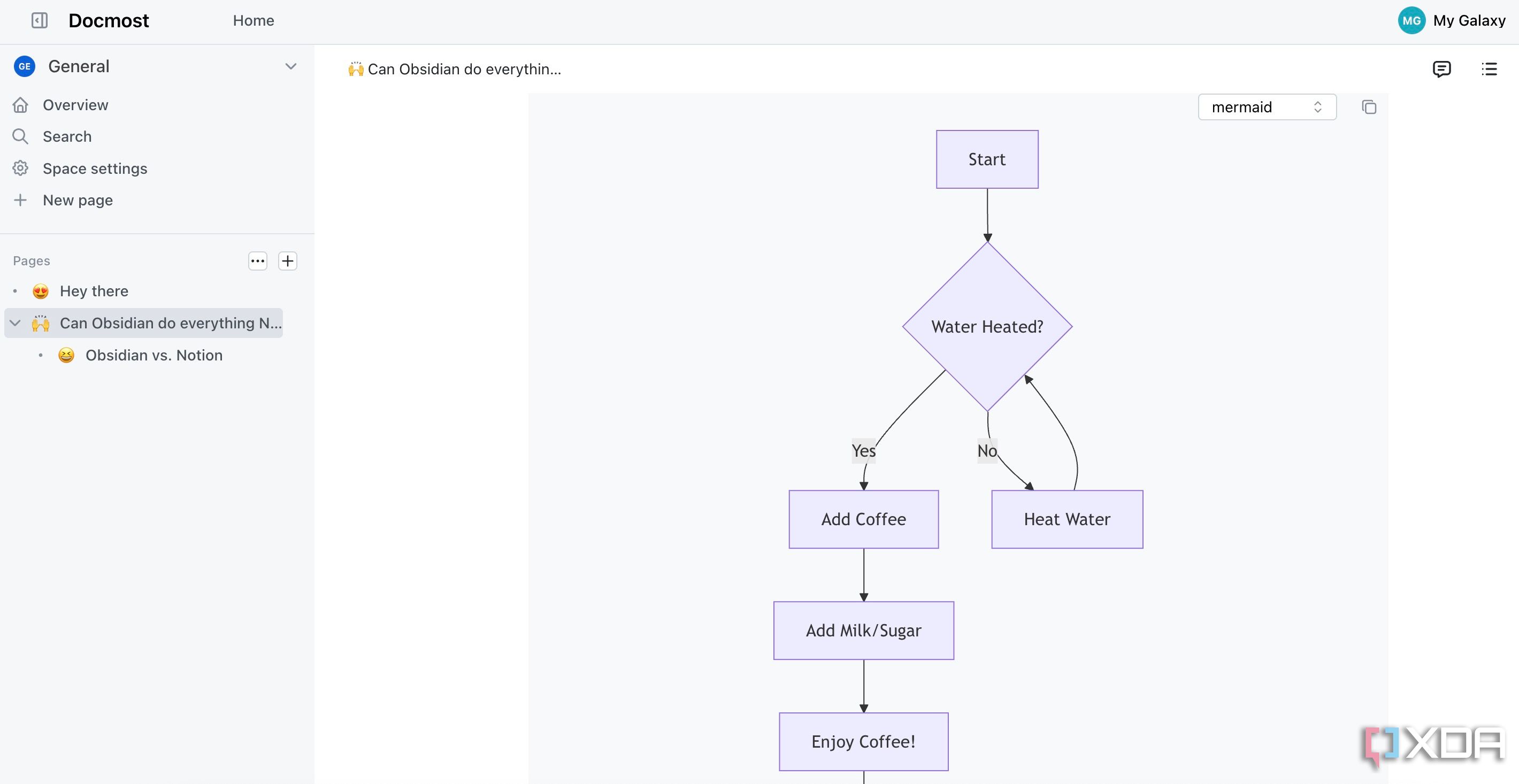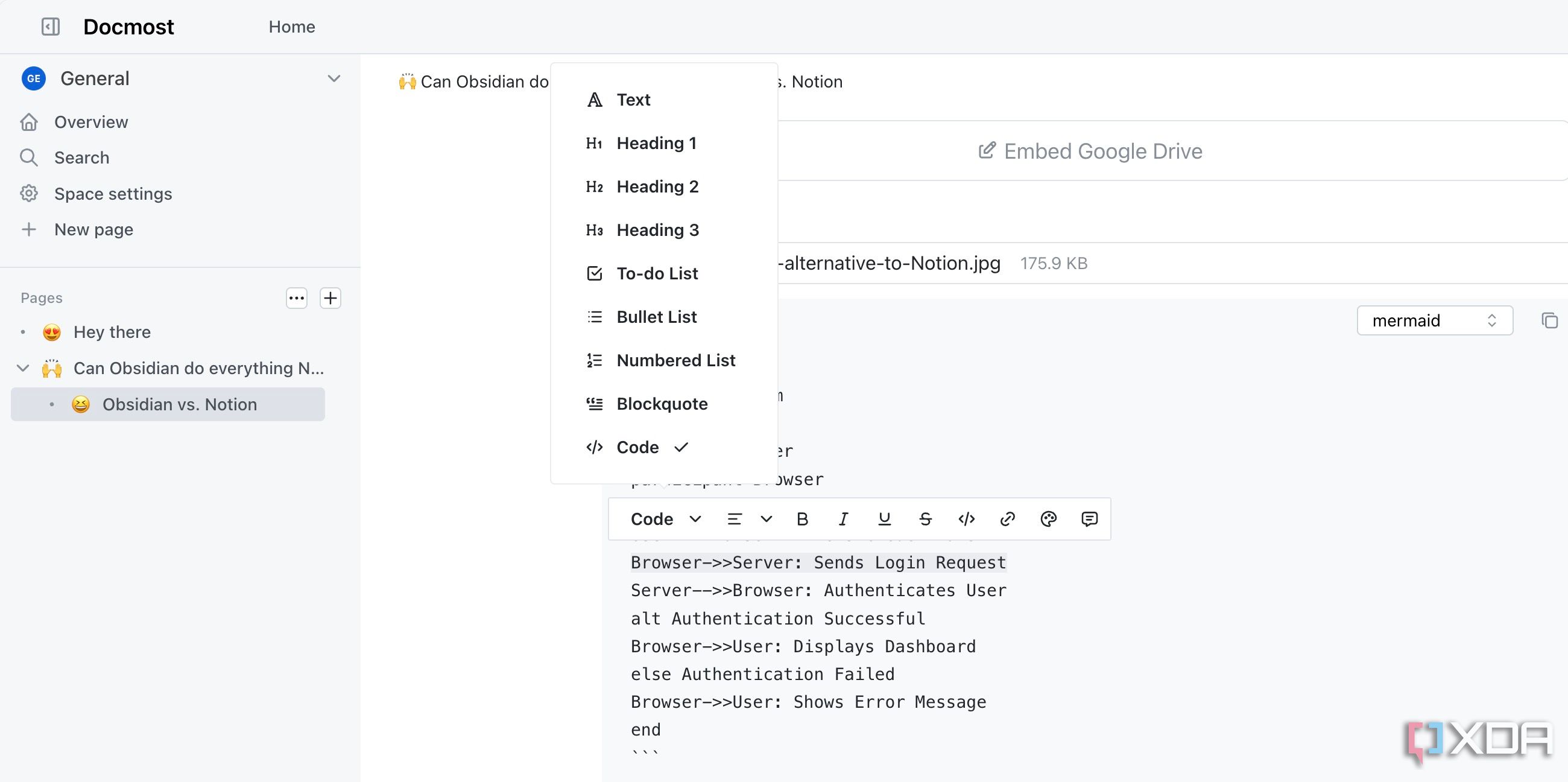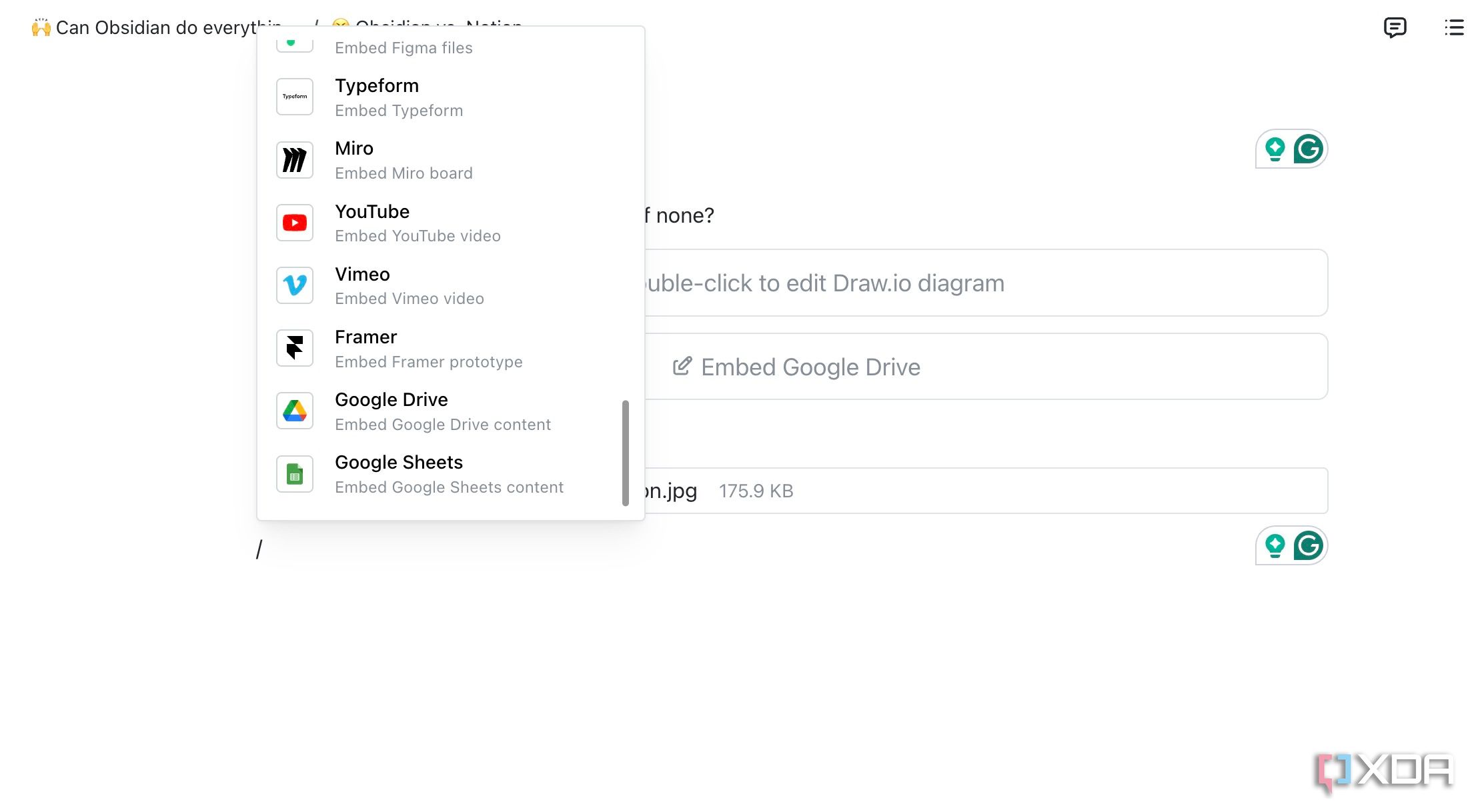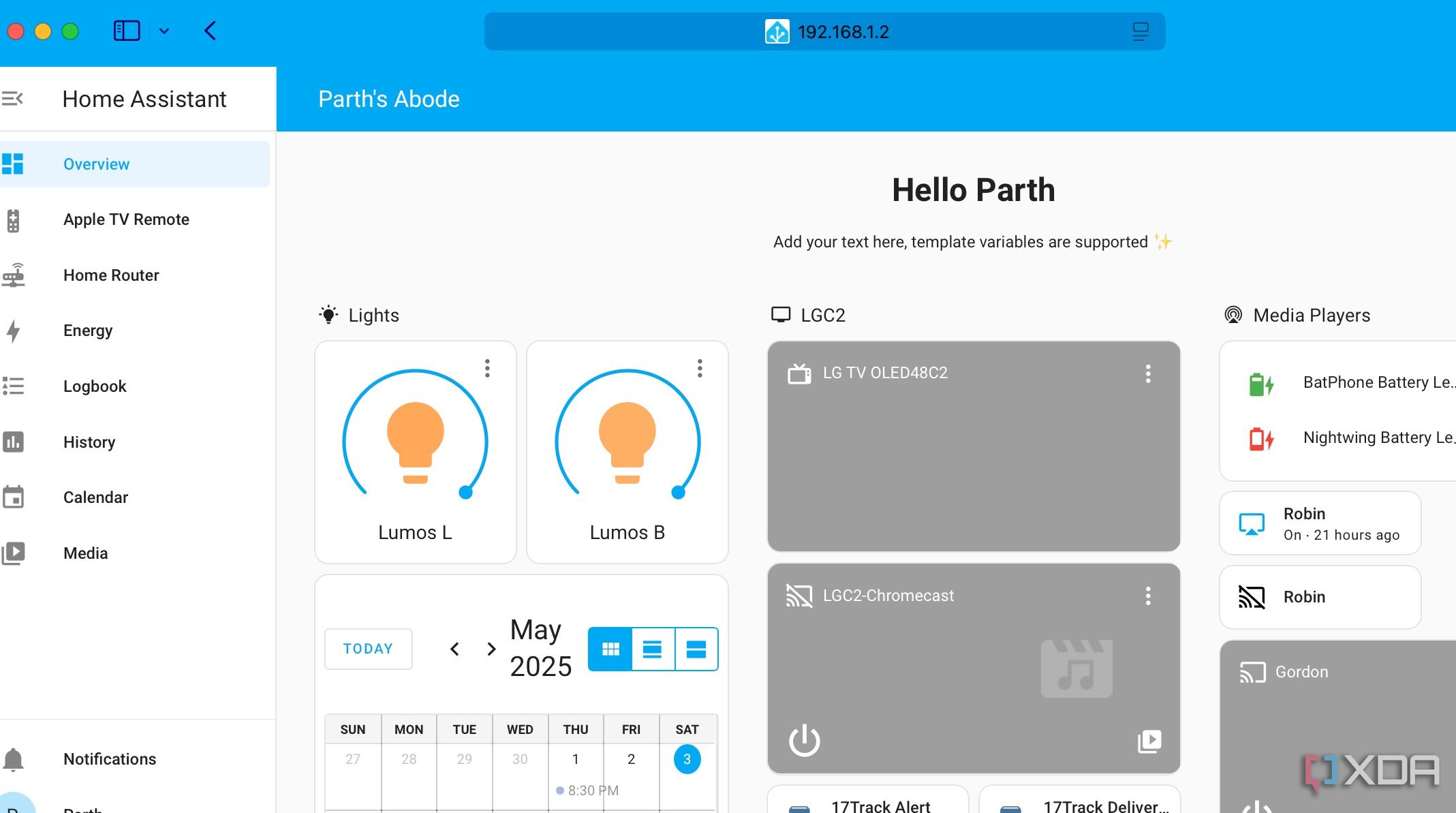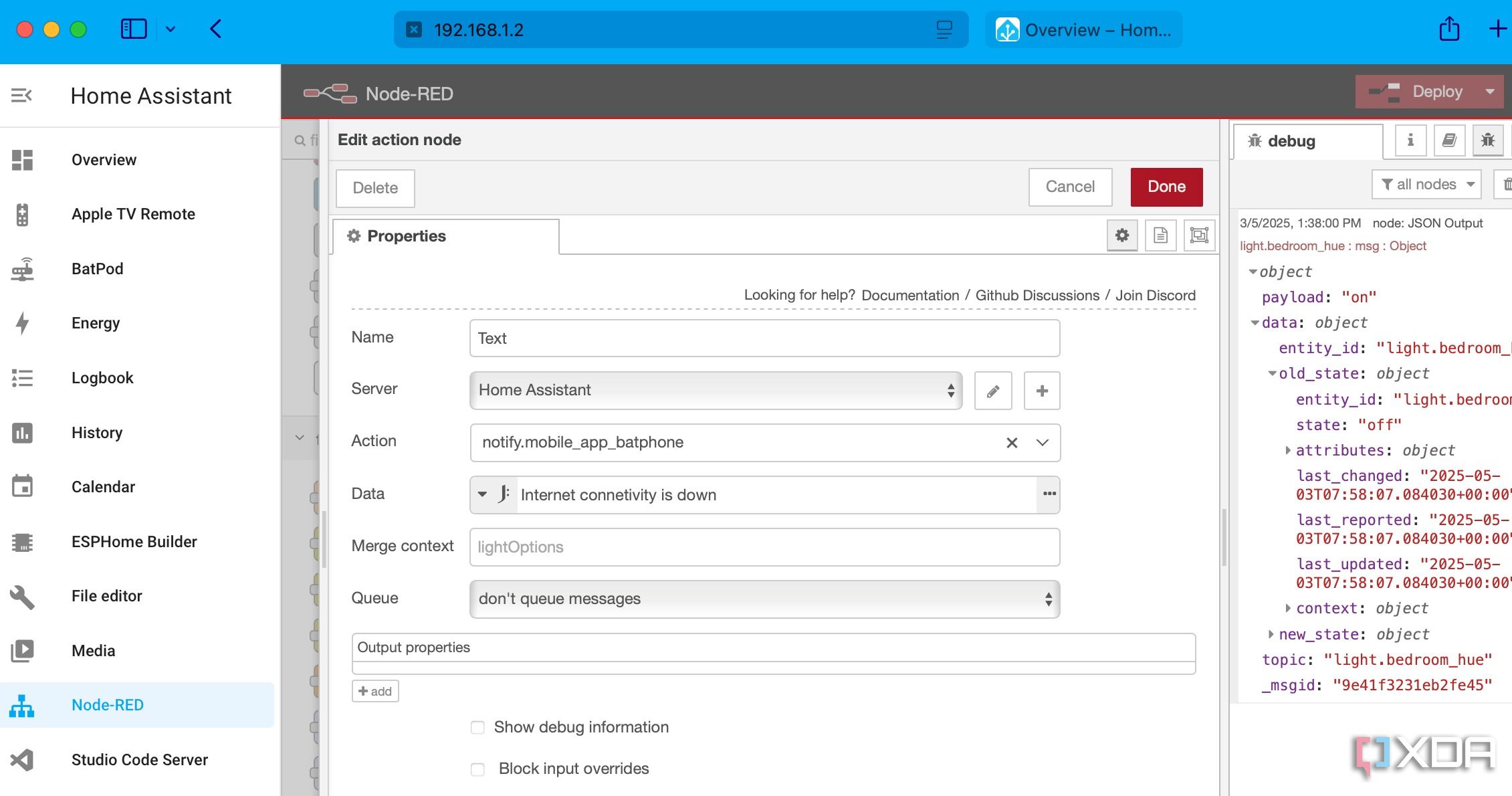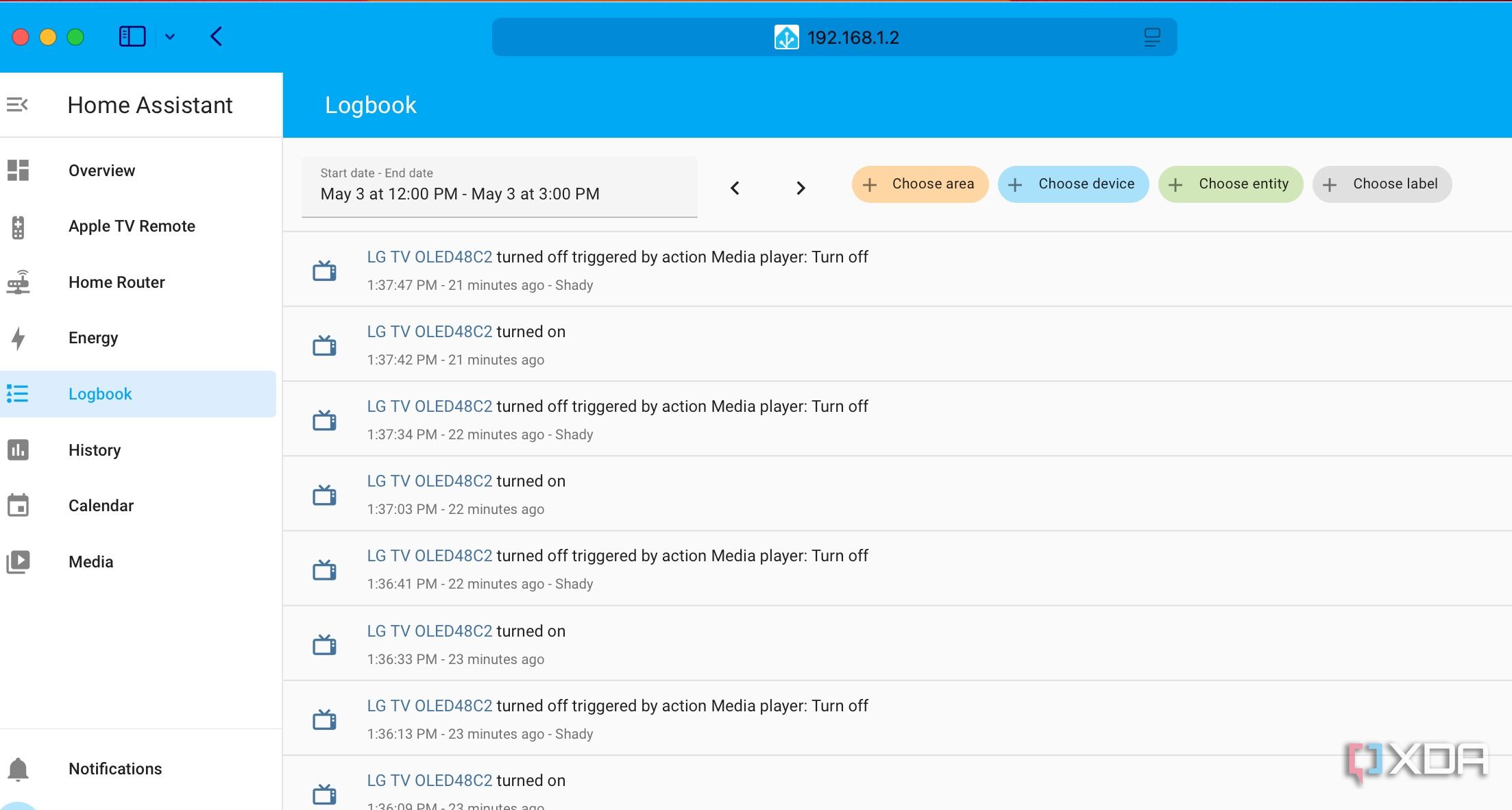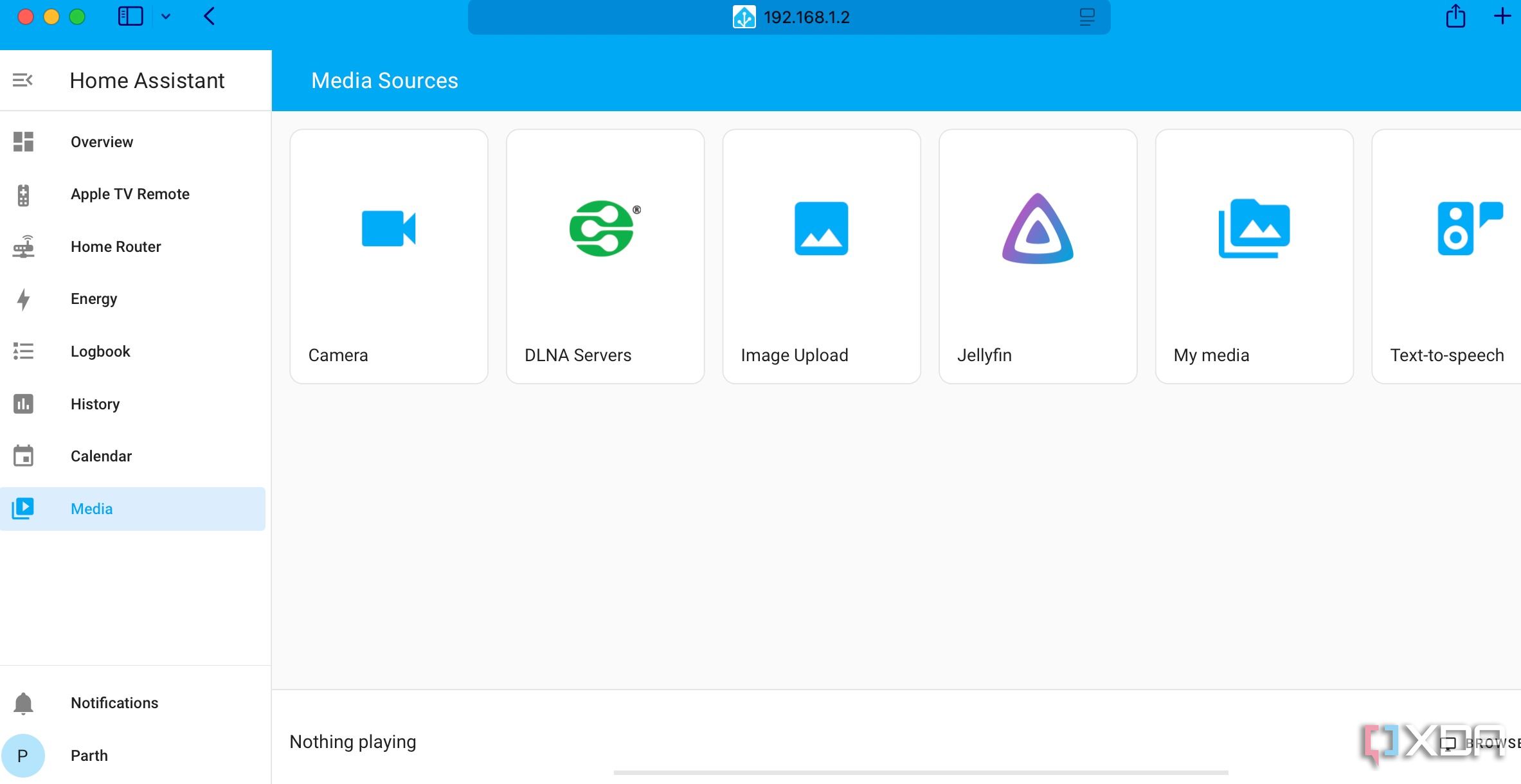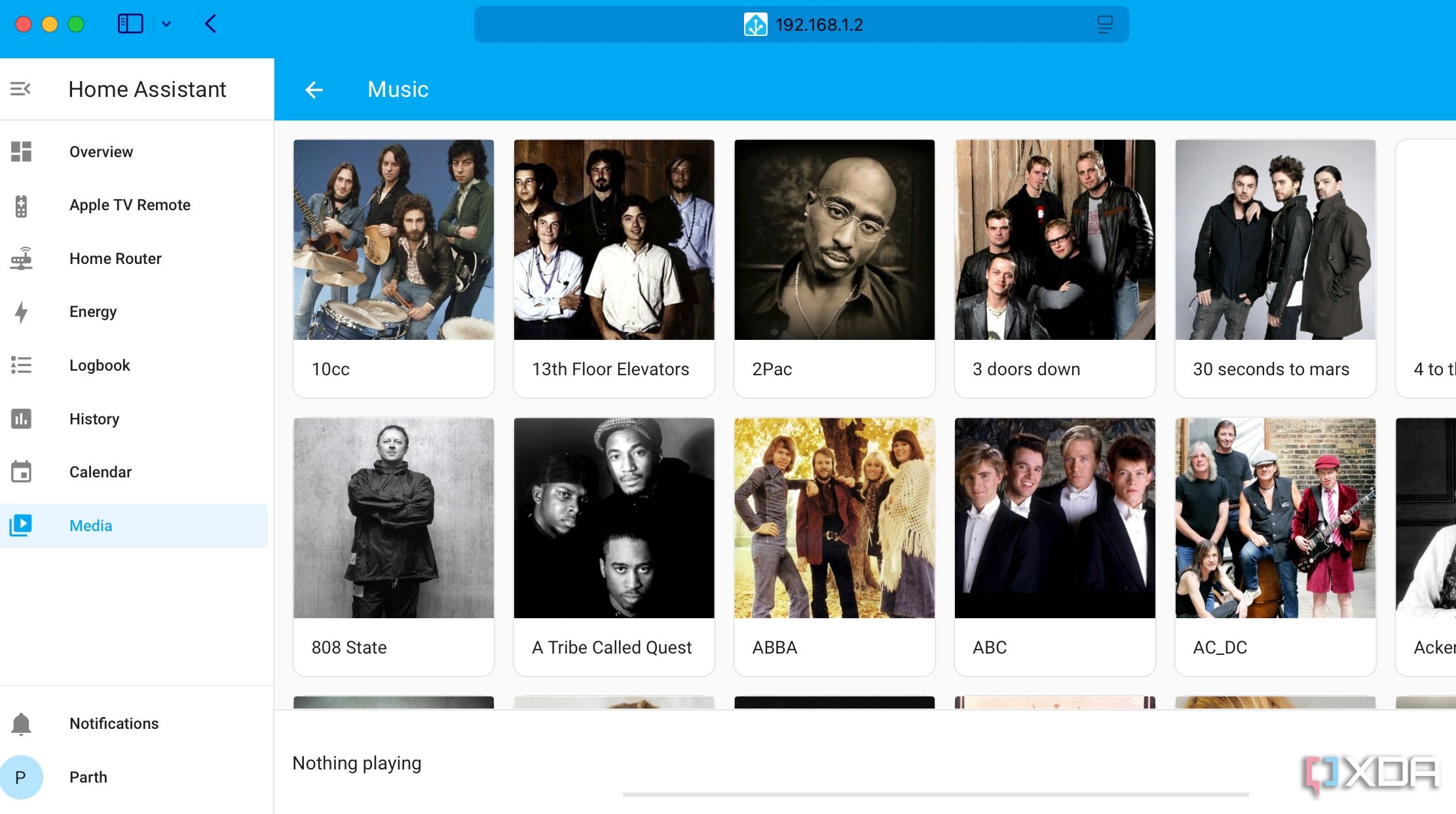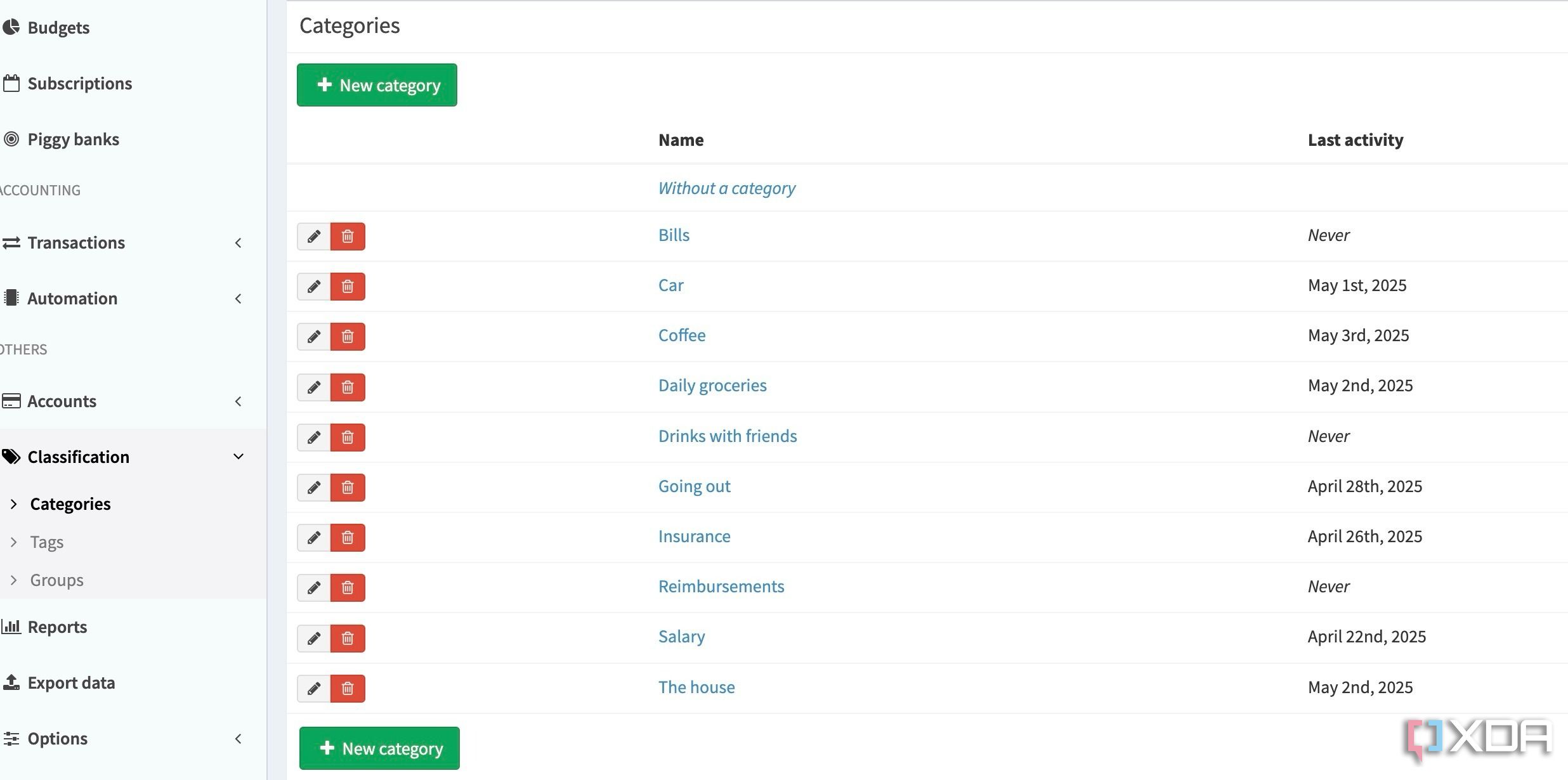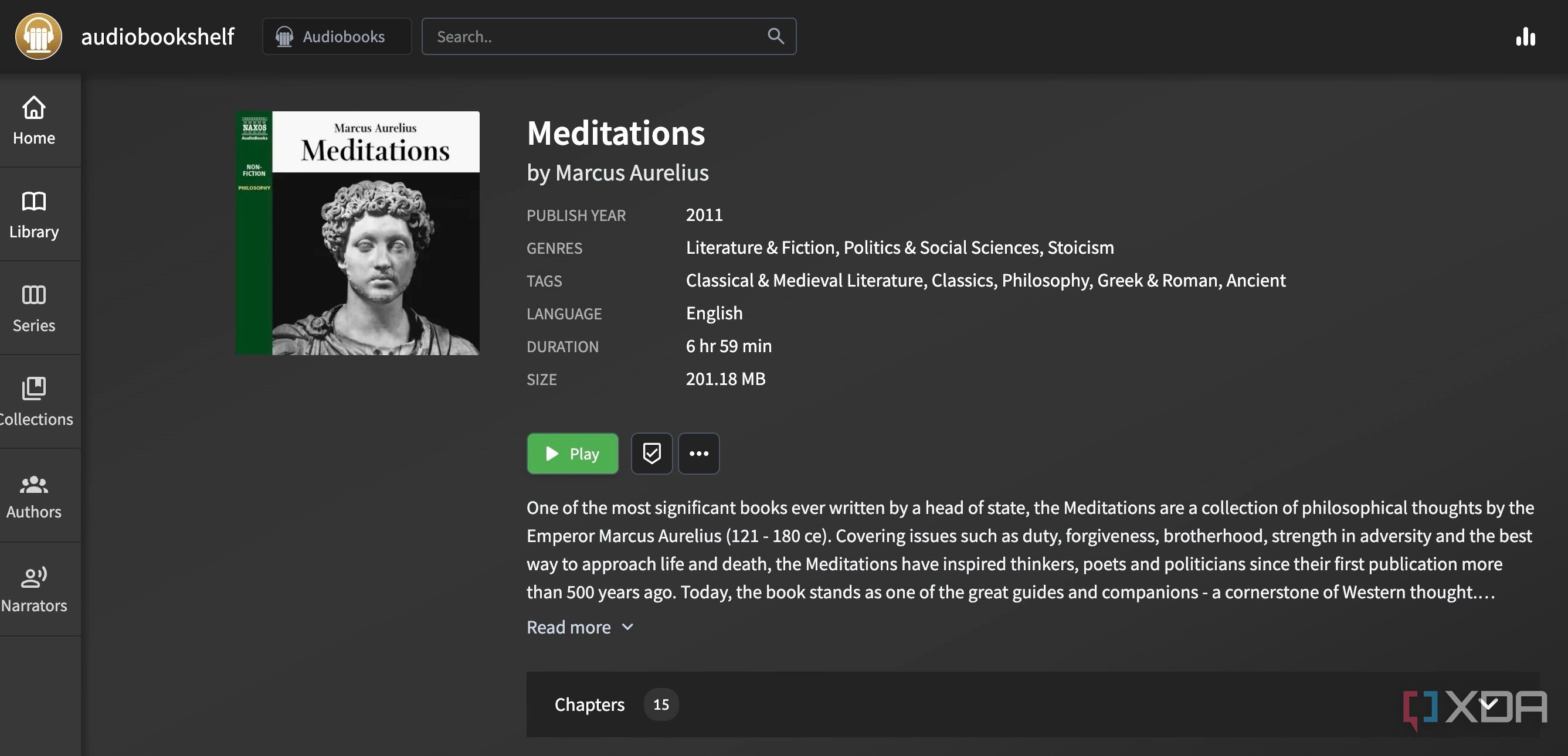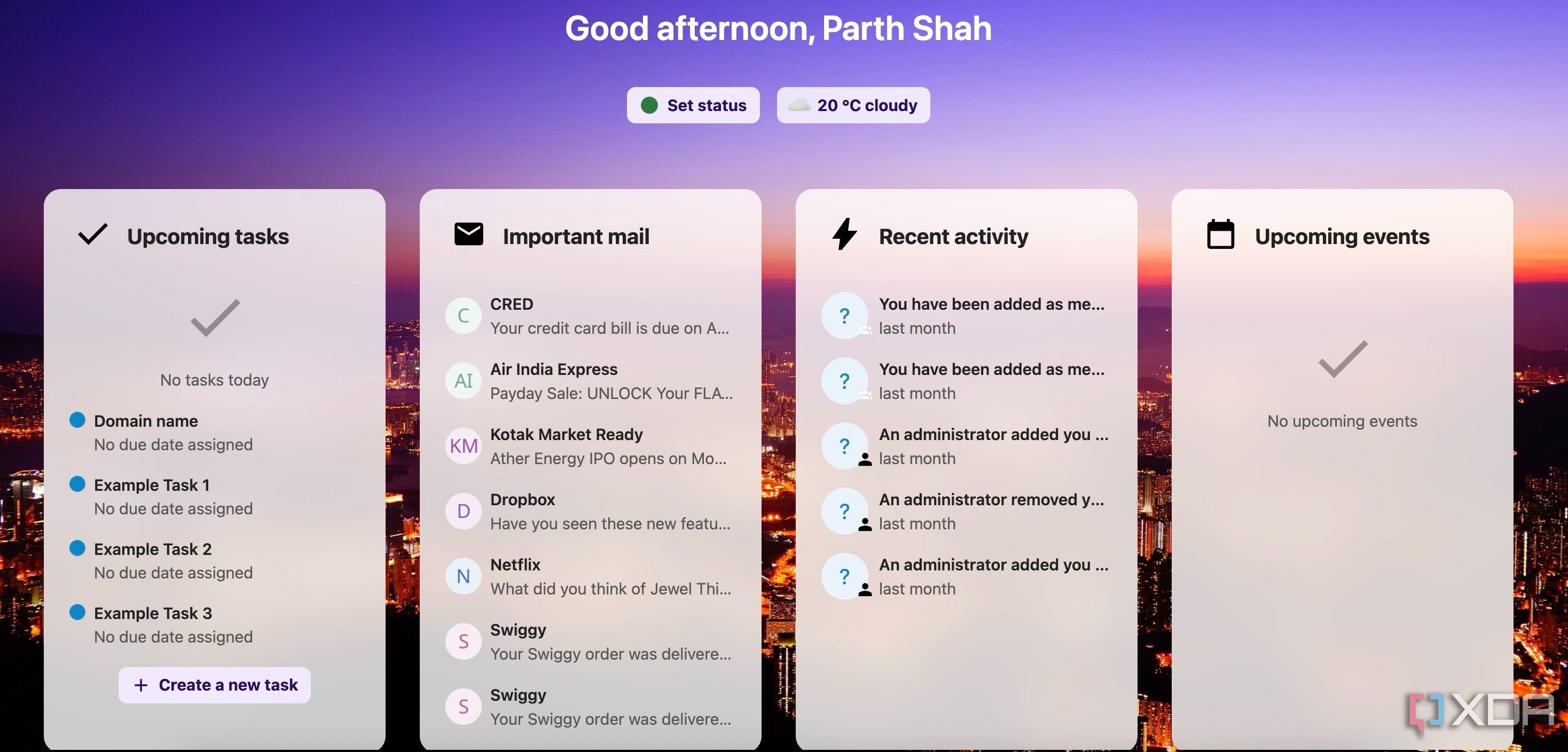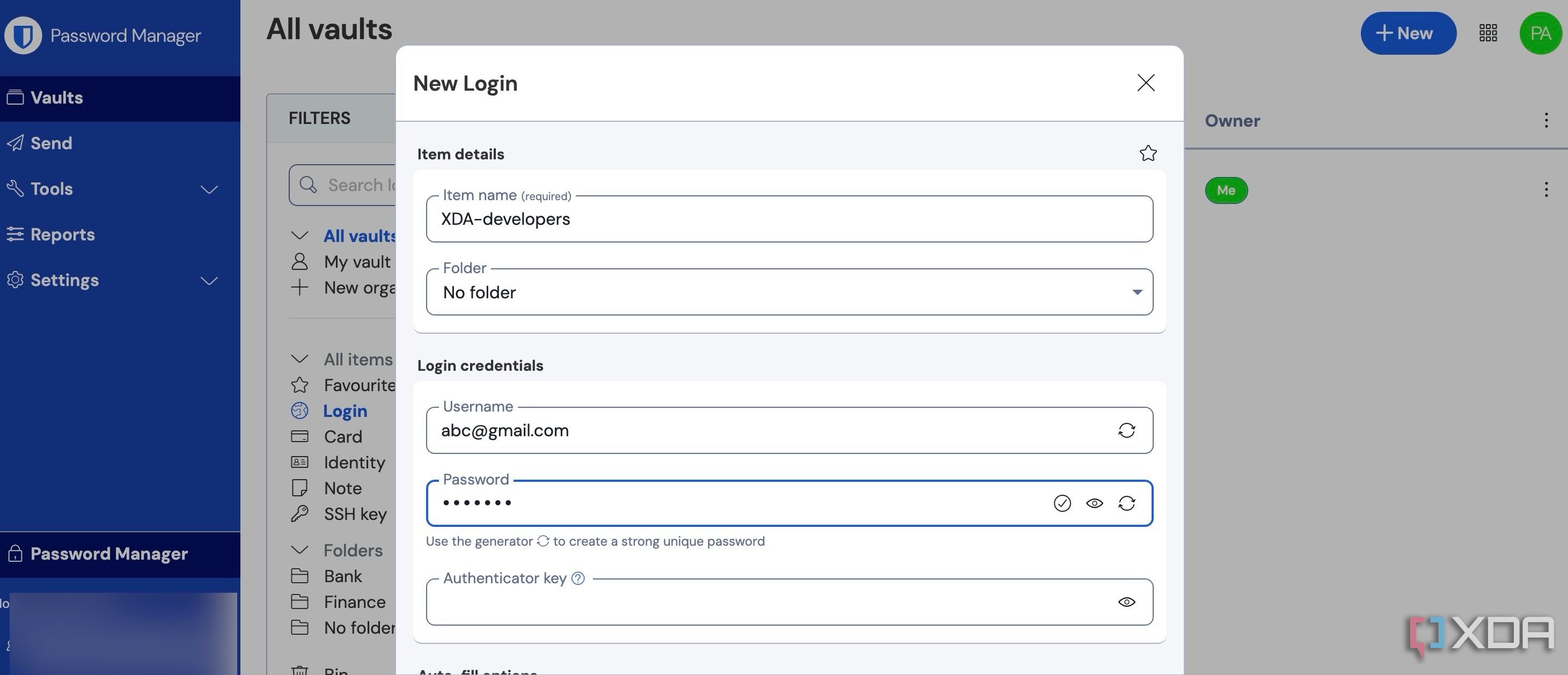©2021 Reporters Post24. All Rights Reserved.
Over time, I have discovered and fine-tuned a set of fantastic self-hosted applications that run beautifully on various devices like a spare laptop, single-board computer, or even a beefy desktop. It proves that you can indeed build a powerful and personalized digital ecosystem without a traditional NAS.
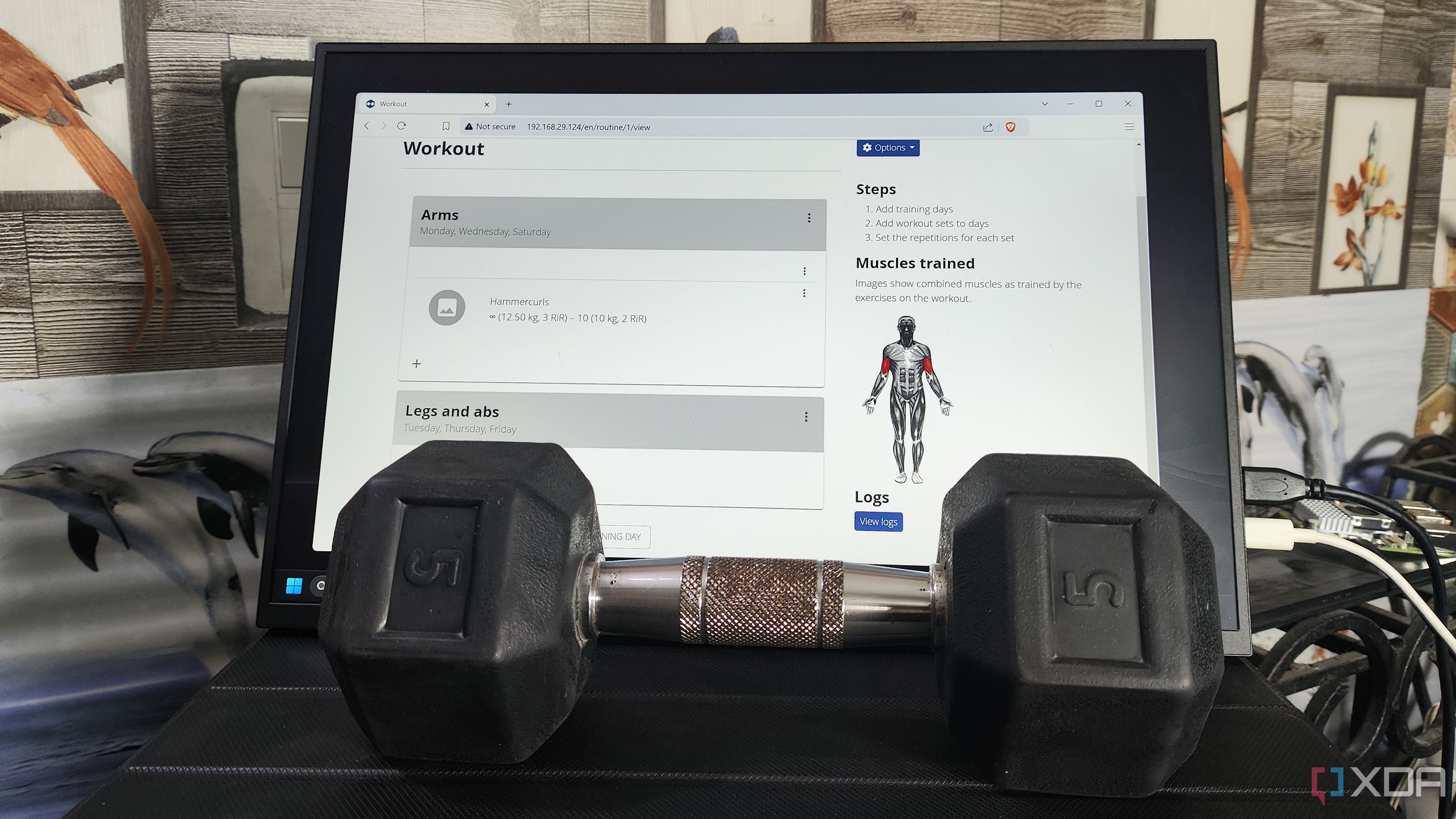
6Docmost
Notion, who?
Docmost is an open-source collaborative wiki and documentation software that rivals popular platforms like Notion. It looks and feels similar to Notion, where you can create multiple workspaces, use the block editor, slash (/) command, and use a bunch of formatting options to design pages. The beauty of Docmost is that it’s designed to be self-hosted, and you absolutely do not need a dedicated NAS to run it.
5Home Assistant
Automation on steroids
Home Assistant is a free and open-source home automation platform that puts local control and privacy first. It acts as a central hub to connect and manage a vast array of smart home devices and services from various manufacturers. After a while, your smart home will be packed with devices from several OEMs. Instead of using their specific software to manage the devices, use Home Assistant to get the job done.
Home Assistant is designed to be a software platform that runs on various types of computing hardware, none of which necessitate a dedicated NAS. The list of features includes powerful automation based on triggers, conditions, and actions, customizable dashboards, energy management, and more.
4Firefly III
Manage your finances like a pro
Devices like a Raspberry Pi (with sufficient RAM) or other more powerful SBCs can handle Firefly III for personal use. You can manage expense and income transactions, keep track of budgeting, generate reports, and even track upcoming bills. My favorite feature is the rule engine, where I can automate transaction categorization and tagging based on predefined rules.

3Audiobookshelf
Keep track of your favorite audiobooks
As the name suggests, Audiobookshelf is an open-source, self-hosted audiobook and podcast server. It allows you to stream your audiobooks and podcasts to your devices (web browser, Android, iOS apps), manage your library, and enjoy your audio content from anywhere you have an internet connection (if you choose to expose it).
Audiobookshelf supports library management, metadata extraction, multiple formats like MP3, FLAC, OPUS, and more, sleep timer, bookmarks, and more. I especially liked its clean and intuitive web interface for managing the library.
2Nextcloud
A private Microsoft 365 alternative
Are you surprised to see Nextcloud on the list? Well, don’t be. You can skip NAS and self-host Nextcloud on a spare computer and use the local hard drive to store files. It’s a productivity powerhouse for anyone’s workflow. You can host your files, calendars, contacts, photos, and much more on your own server.
The list of collaboration tools includes Calendar, Contacts, Mail, Talk, Deck (a Kanban-style project management), Notes, and more. With a recent update, the company has introduced an intuitive homepage with multiple widgets. You can always extend Nextcloud’s functionality via the app store.
1Bitwarden
Manage your login details
While both Bitwarden and Vaultwarden (a community-driven project) are excellent open-source password managers that you can self-host, I prefer the former. It offers a secure vault for all your data (usernames, passwords, notes, credit card details, identities).
There is a robust password generator on offer, auto-fill support, browser extensions, and much more to keep your personal data safe. The official Bitwarden documentation provides various methods for self-hosting, and none of them require a NAS for the core installation. Of course, a NAS can be a valuable addition for backups, but it is not a must-have for self-hosting Bitwarden.