©2021 Reporters Post24. All Rights Reserved.
Besides integrating Microsoft Teams in Windows 11 and improving the taskbar experience with Build 22000.100, Microsoft has introduced delightful animations when browsing Microsoft Store pages. In addition to faster animations, Microsoft is also working on additional UI improvements for the app store.
Windows 11 includes a new Microsoft Store, but there are some rough edges. Following substantial testing, a new version of the Microsoft Store is now rolling out to all users. This is all about updating the layout of the app with a new navigation experience to make certain things easier to find.
As you’re doubtlessly aware, Microsoft Store comes with separate sections for apps, games, productivity, deals, and entertainment. On Windows 11, one of the biggest changes has been to highlight all the products listing, so those browsing the store can easily find new apps or movies.
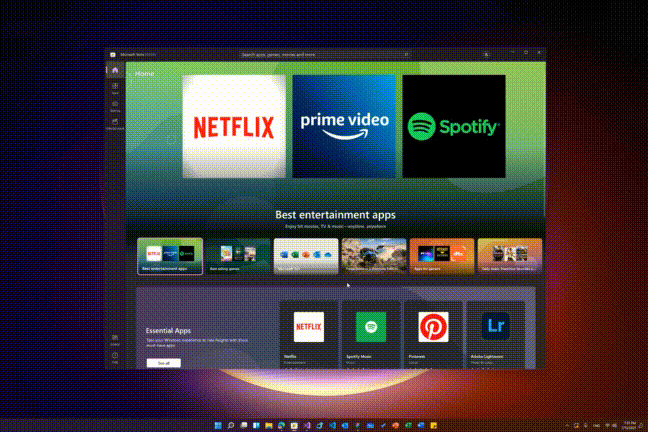
Microsoft is now making changes to the app and movie listings. As you can see in the above GIC, Microsoft has made navigation faster and delightful.
If you select an app or movie to open it in the Store, you’ll notice some new animations, as shown in the below video (higher quality).
Note that this new version of the Microsoft Store is slowly rolling out. If you don’t have it, you will get the update soon enough.
In addition to animations, Microsoft is also working on quality improvements for Store pages and search results to rank better apps.
Upcoming improvements to the Microsoft Store
On June 24, Microsoft officially confirmed that Android apps are finally coming to Windows 11’s Microsoft Store. Microsoft says the apps will be supported via the Amazon App Store rather than Google Play Store.
This new feature will be added to the Microsoft Store and Windows 11 ahead of the October 2021 release date. The Android apps will be discoverable through the Microsoft Store, allowing users to grab their favourite apps from the Amazon Appstore catalogue and these apps can be locally installed.
The Amazon Appstore is not as big as Google Play Store and offers approximately half a million Android apps. Google, on the other hand, offers more than three million apps through the Play Store.
Fortunately, Microsoft has already confirmed that Windows 11 will support sideloading of Android apps, which means you can install and run nearly all apps not based on Google Play services.
We’re expecting a new preview build of Windows 11 with Android apps integration in a month or two and further information will likely appear in the coming days.


