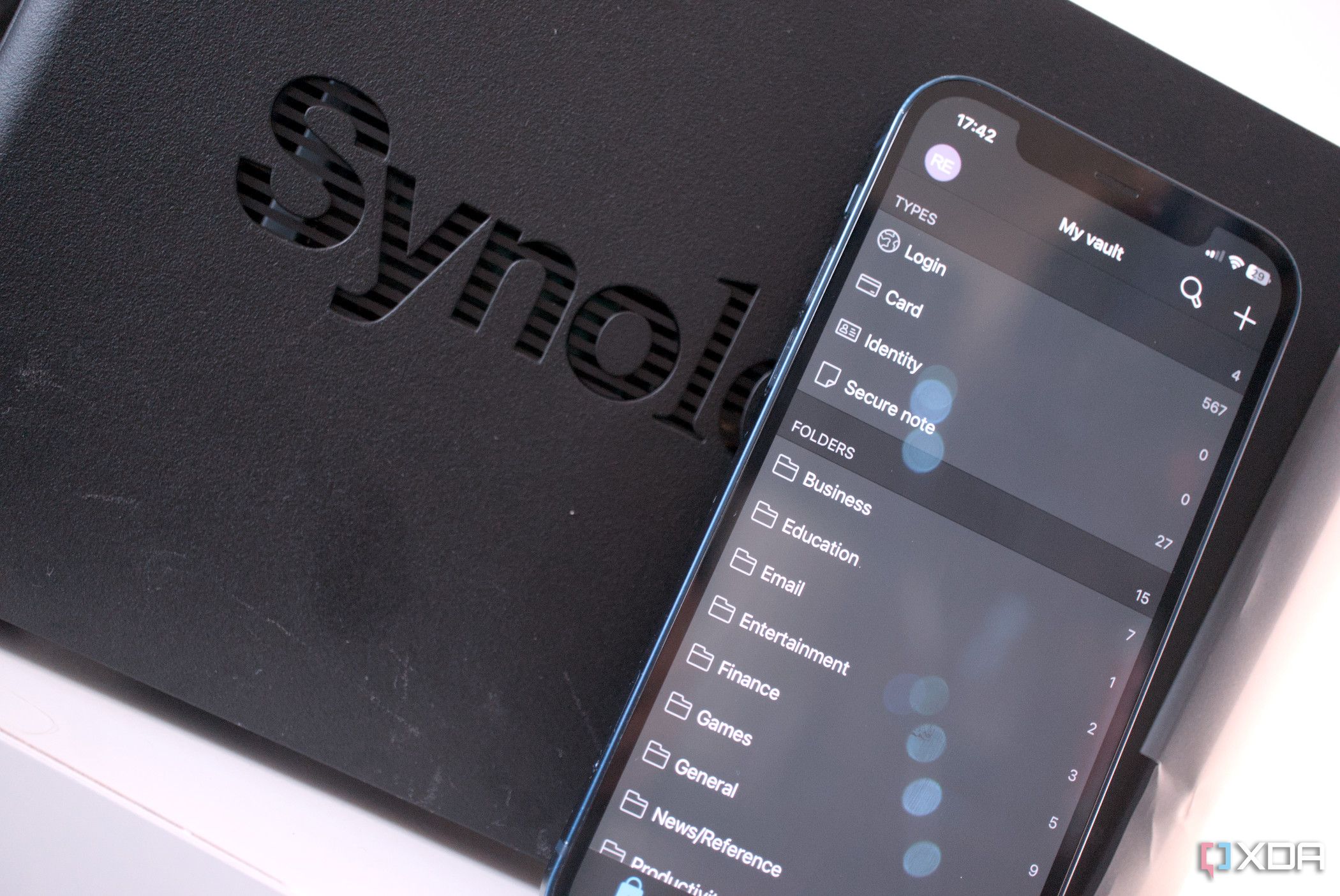©2021 Reporters Post24. All Rights Reserved.
Did you know it’s possible to quickly access a device or files stored on the network if away from home? By configuring your home LAN and everything on it accordingly, you can access various services away from home and save money by running your hardware instead of relying on cloud platforms. This guide will show you how to get up and running.
Why you’d want to remotely access your home LAN
So, why would you want to access your home LAN while away? When bringing services back into the fold, such as file hosting and media streaming, you’ll be setting up servers, systems, and services on your home LAN. Accessing from within your network is easy since everything is open through the router, but there’s a good chance your router blocks external access for security reasons and your ISP likely provides a dynamic IP address. You’ll need to configure the router or firewalls to allow remoter access to specific IP addresses and ports, as well as set up a DDNS to maintain connectivity even if your home external IP changes.
There are various ways to allow access to your home NAS but you first must determine whether this is something you truly require. Being able to load up a movie, some music, passwords, or connect to a PC running at home is handy, but having no access is always more secure than providing access. Thankfully, there are some ways to set everything up and I’ll run through some more secure methods. The idea is to provide limited access, placing restrictions on as much as possible without hampering service availability. For instance, to connect to a NAS at home, we’d only allow singular access to the server and nothing else.
Always keep your router and other network equipment updated since newer firmware can contain security patches that will come in handy as we open up the network to the world.